There are several ways to encrypt folders on your computer: Using BitLocker (Windows only): Enable the "Encrypt contents" option in the folder's advanced properties. Use File Vault (macOS only): Create a disk image in Disk Utility and encrypt it. Using third-party software (e.g. 7-Zip, VeraCrypt, AxCrypt): Depending on the software, set a password and choose an encryption algorithm to encrypt the folder.

How to add a password to a computer folder
Preface
In the digital age , protecting sensitive data is crucial. Encrypted folders provide an extra layer of security for your private files. Here's a step-by-step guide to adding a password to your computer folders.
Step 1: Select encryption method
- BitLocker (Windows): For Windows operating systems.
- File Vault (macOS): For macOS operating system.
- Third-party software: For example, 7-Zip, VeraCrypt, AxCrypt.
Step 2: Using BitLocker (Windows only)
- Navigate to the folder you want to encrypt.
- Right-click the folder and select "Properties".
- In the "General" tab, click "Advanced".
- Select the "Encrypt content to protect data" checkbox.
- Click OK to save changes.
Step 3: Using File Vault (macOS only)
- Open Launchpad.
- Start "Utilities".
- Double-click "Disk Utility".
- Click "File" > "New Image" > "Image from Folder".
- Select the folder you want to encrypt and click "Open".
- Enter password and confirm.
- Click the "Encrypt" button.
Step 4: Use third-party software
Install and launch the selected third-party software. Depending on the software, the method of encrypting a folder may vary, but generally includes:
- Select the folders you want to encrypt.
- set password.
- Select an encryption algorithm (e.g. AES-256).
- Click the "Encrypt" button.
Tip
- Use a strong password and keep it in a safe place.
- Consider using two-factor authentication for enhanced security.
- Back up encrypted folders regularly to prevent data loss.
The above is the detailed content of How to add password to computer folder. For more information, please follow other related articles on the PHP Chinese website!
 docker命令在哪里输入Apr 02, 2024 pm 10:09 PM
docker命令在哪里输入Apr 02, 2024 pm 10:09 PMDocker 命令在终端窗口中输入,如 Linux 和 macOS 上的“终端”或 Windows 上的“命令提示符”。步骤包括:1. 打开终端窗口;2. 输入 Docker 命令(如 docker run);3. 按 Enter 执行命令。提示:可以使用 docker --help 获取帮助,某些命令需要 root 权限。
 vscode怎么运行代码jsApr 03, 2024 am 01:51 AM
vscode怎么运行代码jsApr 03, 2024 am 01:51 AM在 Visual Studio Code 中运行 JavaScript 代码有以下三种方法:运行选定代码块。使用调试器。使用命令行导航到脚本所在目录并运行 node filename.js。
 macos是什么意思Apr 02, 2024 pm 04:48 PM
macos是什么意思Apr 02, 2024 pm 04:48 PMmacOS 是 Apple 专为 Mac 电脑设计的操作系统,由 Darwin、Aqua、Finder、Dock 等组件组成。它以其用户友好性、稳定性和强大的功能而著称,提供无缝集成和强大的安全功能,使其成为 Mac 用户的理想选择。
 详解MAC中如何下载配置PHPMyAdminFeb 01, 2023 am 11:01 AM
详解MAC中如何下载配置PHPMyAdminFeb 01, 2023 am 11:01 AM本篇文章给大家带来了关于PHPMyAdmin的相关知识,其中主要介绍了如何在MAC下配置PHPMyAdmin,下面一起来看一下,希望对大家有帮助。
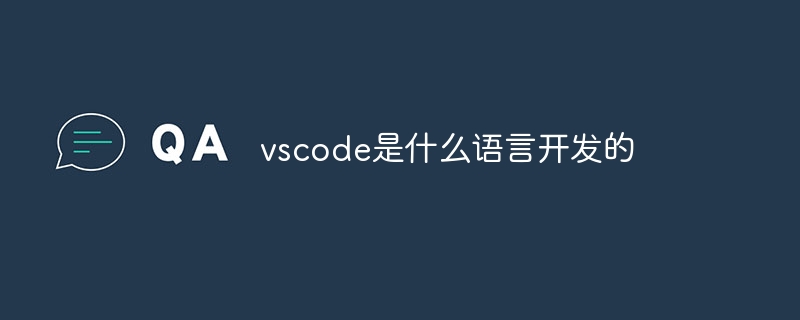 vscode是什么语言开发的Apr 03, 2024 am 01:57 AM
vscode是什么语言开发的Apr 03, 2024 am 01:57 AMVS Code 主要由以下语言开发:TypeScript:核心组件JavaScript:补充功能Electron:跨平台 GUIC++:性能相关功能支持多种其他语言(如 Python、Java、C#)
 为什么python下载后不见了Apr 02, 2024 pm 06:51 PM
为什么python下载后不见了Apr 02, 2024 pm 06:51 PMPython 下载后消失可能是由于:1. 安装路径不正确;2. 未添加到环境变量;3. 未正式安装;4. 防病毒软件干扰;5. 文件损坏;6. 下载不完整。
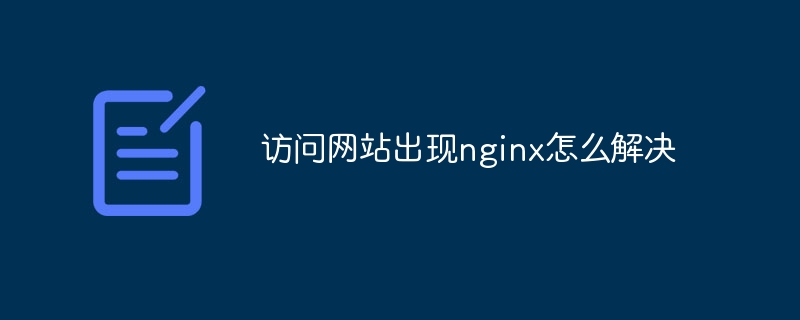 访问网站出现nginx怎么解决Apr 02, 2024 pm 08:39 PM
访问网站出现nginx怎么解决Apr 02, 2024 pm 08:39 PM访问网站出现 nginx,原因可能是:服务器维护、服务器繁忙、浏览器缓存、DNS 问题、防火墙阻止、网站错误配置、网络连接问题或网站已关闭。尝试以下解决方案:等待维护结束、非高峰时段访问、清除浏览器缓存、刷新 DNS 缓存、禁用防火墙或防病毒软件、联系网站管理员、检查网络连接或使用搜索引擎或 Web 存档查找其他网站副本。如果问题仍然存在,请与网站管理员联系。
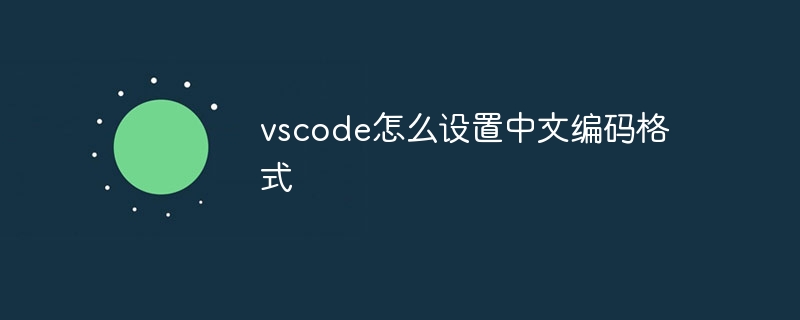 vscode怎么设置中文编码格式Apr 03, 2024 am 02:57 AM
vscode怎么设置中文编码格式Apr 03, 2024 am 02:57 AM在 VS Code 中,通过设置“文件编码”为“UTF-8”,即可设置中文编码格式,确保中文字符的正确显示和处理,提升开发效率。


Hot AI Tools

Undresser.AI Undress
AI-powered app for creating realistic nude photos

AI Clothes Remover
Online AI tool for removing clothes from photos.

Undress AI Tool
Undress images for free

Clothoff.io
AI clothes remover

AI Hentai Generator
Generate AI Hentai for free.

Hot Article

Hot Tools

EditPlus Chinese cracked version
Small size, syntax highlighting, does not support code prompt function

SublimeText3 English version
Recommended: Win version, supports code prompts!

MinGW - Minimalist GNU for Windows
This project is in the process of being migrated to osdn.net/projects/mingw, you can continue to follow us there. MinGW: A native Windows port of the GNU Compiler Collection (GCC), freely distributable import libraries and header files for building native Windows applications; includes extensions to the MSVC runtime to support C99 functionality. All MinGW software can run on 64-bit Windows platforms.

SublimeText3 Linux new version
SublimeText3 Linux latest version

SAP NetWeaver Server Adapter for Eclipse
Integrate Eclipse with SAP NetWeaver application server.






