 System Tutorial
System Tutorial Windows Series
Windows Series How to solve the problem that the scanner cannot be used normally under Windows 10 system
How to solve the problem that the scanner cannot be used normally under Windows 10 systemWindows 10 doesn’t recognize the scanner? Scanners play an important role in digitizing documents. However, some Windows 10 users are experiencing a series of scanner recognition issues that hinder their productivity. To this end, PHP editor Xiaoxin has compiled a comprehensive solution to help you solve the problem of scanner failure. Read on to learn more about these steps to restore normal use of your scanner.
Solution
1. "Win R" shortcut key to start running, enter "services.msc" and press Enter to open.

#2. After entering the service interface, you need to find the "Windows Image Acquisition (WIA)" service on the right and double-click to open it.

3. Then in the window that opens, set the "Startup Type" to "Automatic" and click the "Start" button in "Service Status". .

Extended reading
| Driver problem | |||
| External optical drive access denied | The shared printer encountered error 0x00000bcb | The speaker cannot find the output device | |
The above is the detailed content of How to solve the problem that the scanner cannot be used normally under Windows 10 system. For more information, please follow other related articles on the PHP Chinese website!
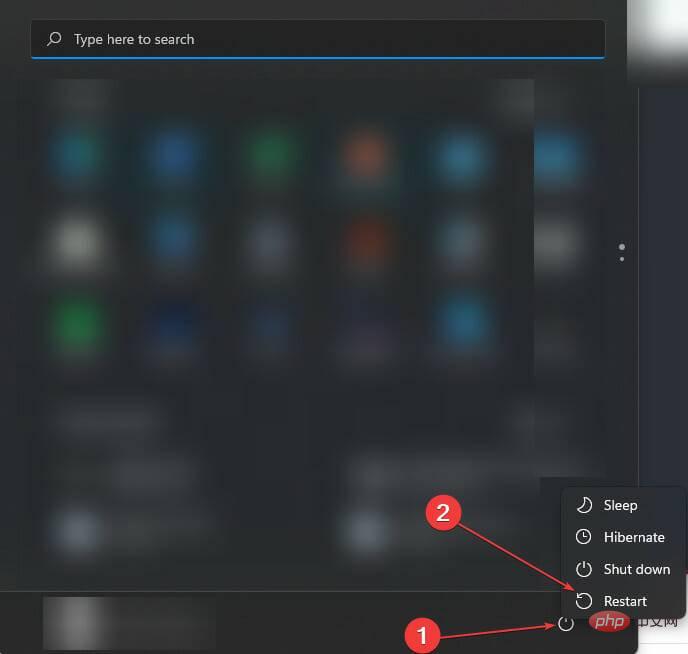 如何在 Windows 11 上修复 Epson 扫描仪无法运行的问题?Apr 25, 2023 pm 07:25 PM
如何在 Windows 11 上修复 Epson 扫描仪无法运行的问题?Apr 25, 2023 pm 07:25 PM如果您的Epson打印机或扫描仪无法在您的Windows11PC上运行,而您正在寻找解决方案,那么您来对地方了。因为在本教程中,我们将为您提供多种解决方案,帮助您解决Epson扫描无法在Windows11中运行的错误。从Windows10升级到Windows11后,一些用户报告说他们的Epson扫描仪无法正常工作,并且他们面临着Epson扫描无法在Windows11PC上工作。如果您遇到此问题,那么您可能会遇到一条错误消息,指出连接到扫描仪时出现问题。从Win
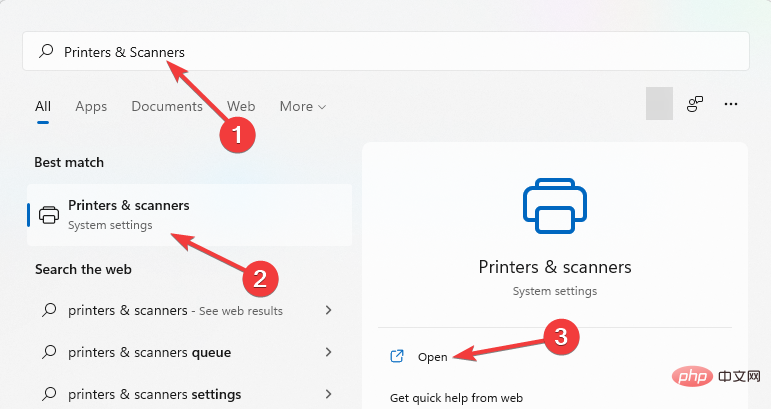 在 Windows 11 中启用扫描到计算机的 7 种方法Apr 14, 2023 pm 01:25 PM
在 Windows 11 中启用扫描到计算机的 7 种方法Apr 14, 2023 pm 01:25 PM您是否正在寻找有关如何在 Windows 11 中启用扫描到计算机的信息?好吧,操作系统可以将图像、文档和任何其他兼容文件扫描到您的计算机。然后可以将它们保存在您喜欢的任何地方,并可能上传到云中,因此可以从您想要的任何地方访问。专用软件控制大多数扫描仪。它们由制造商提供。也可以使用 Microsoft 本身提供的应用程序或适用于 Windows 11 的最佳扫描仪应用程序之一来控制它们。但随后,用户抱怨他们在尝试扫描时遇到了一些问题。为什么我的打印机无法扫描到计算机?一般来说,Windows扫描
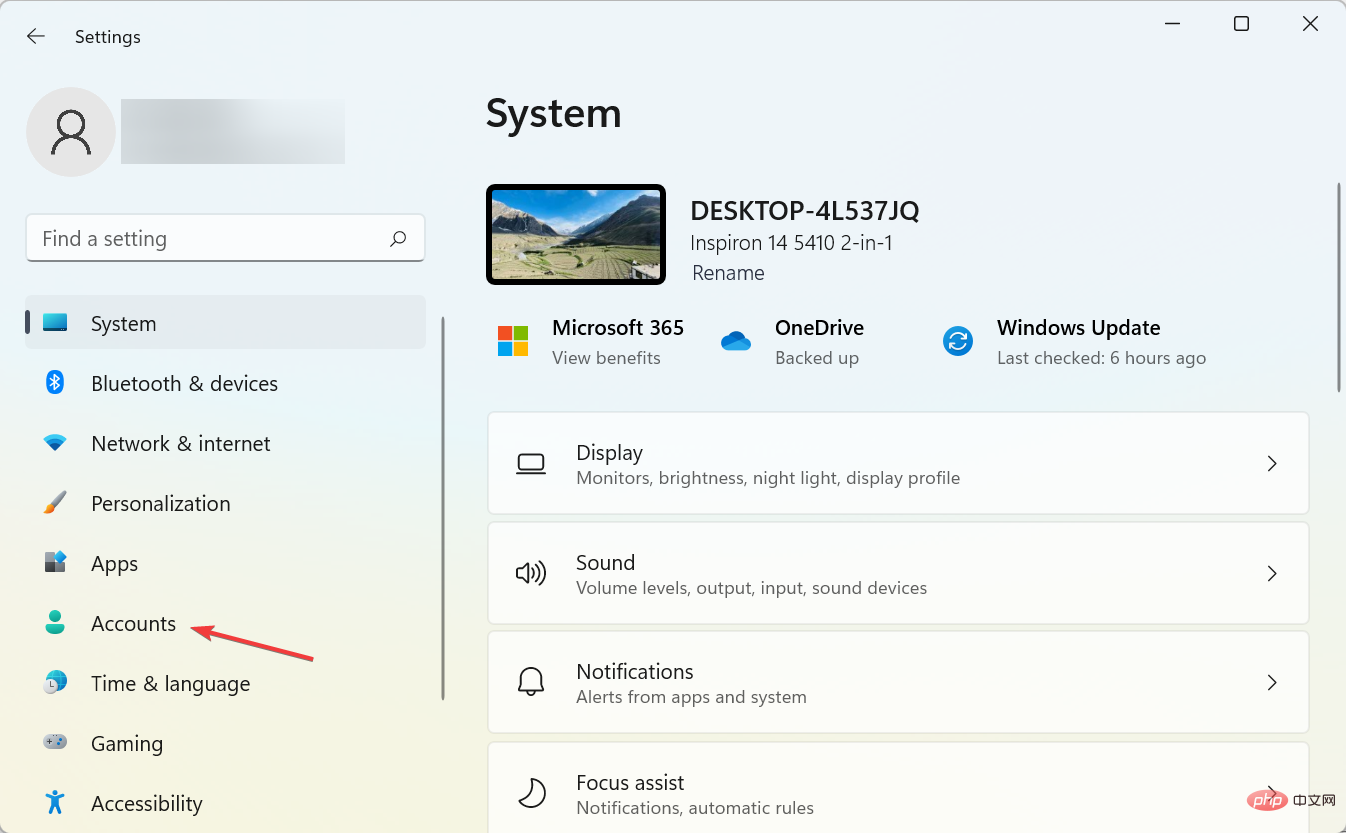 Windows Hello 无法在 Windows 11 上运行?试试这3种方法Apr 15, 2023 pm 10:31 PM
Windows Hello 无法在 Windows 11 上运行?试试这3种方法Apr 15, 2023 pm 10:31 PMWindowsHello是一种生物识别登录机制,它使用近红外(IR)成像相机或指纹传感器而不是密码来识别您的身份。有报道称有些人不能使用指纹传感器,因此该元素也值得考虑。此外,登录机制是密码的替代方案。与传统密码相比,它是访问关键设备、服务和数据的一种更加用户友好、可靠和安全的选择。WindowsHello于2015年针对Windows10推出,并有意进入Windows11。为什么WindowsHello不能在Windows11上运行?大多数Windows11
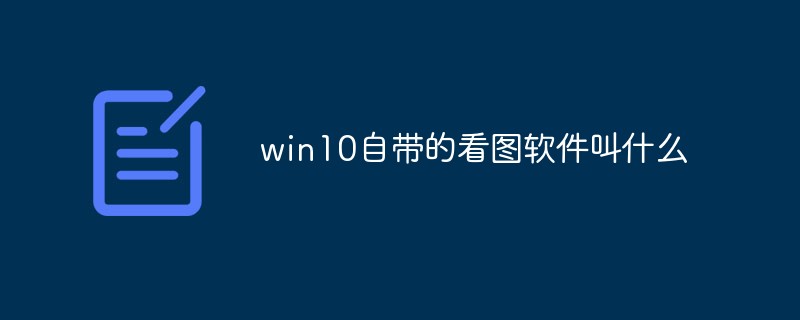 win10自带的看图软件叫什么Oct 18, 2022 pm 02:48 PM
win10自带的看图软件叫什么Oct 18, 2022 pm 02:48 PMwin10自带的看图软件叫“Microsoft照片”,其下载方法是:1、打开win10电脑;2、在Microsoft Store中搜索“Microsoft照片”并下载;3、将照片查看器的默认软件设置为【照片】即可。
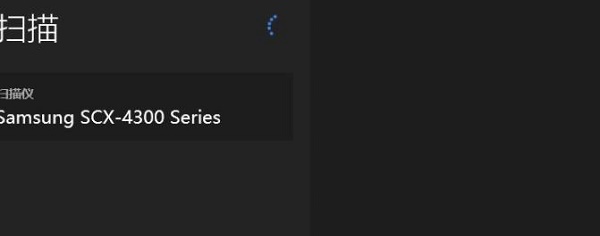 win11无法使用扫描仪解决方式Dec 24, 2023 pm 08:31 PM
win11无法使用扫描仪解决方式Dec 24, 2023 pm 08:31 PMwin11是最近更新的操作系统,刚发布之初存在一些问题很正常,就比如win11无法使用扫描仪,极大的影响了用户们的使用感受,那么这种问题应该去如何进行解决呢?下面我就来教你们解决。win11无法使用扫描仪解决方式:1、需要重新安装驱动程序。2、win+r打开运行界面。3、输入services.msc,并点击确定。4、找到WindowsImageAcquisition。5、右击打开属性。6、设置为自动,并启动该服务。7、上述完成后重新启动电脑。
 win10扫描仪不能用怎么办? 电脑无法使用扫描仪的修复技巧Jun 07, 2024 am 09:07 AM
win10扫描仪不能用怎么办? 电脑无法使用扫描仪的修复技巧Jun 07, 2024 am 09:07 AM作为计算机重要的输入输出设备之一,打印机不仅在众多企业及家庭中得到广泛应用,其强大的扫描功能同样被广大使用者所认可。然而,我们收到许多用户反映的问题:在计算机更新至Windows10操作系统后,他们发现打印机无法进行文件扫描。针对这类情况,以下为您提供解决方案。方法一:1、首先,按下“Win+R”键打开运行窗口,输入“services.msc”命令打开服务界面。2、接着,在打开的服务界面中,找到并双击打开其中的“WindowsImageAcqui
 Brother 扫描仪无法在 Windows 11 中运行:5 种修复方法Apr 15, 2023 pm 08:28 PM
Brother 扫描仪无法在 Windows 11 中运行:5 种修复方法Apr 15, 2023 pm 08:28 PM兄弟扫描仪已成为市场上行业家喻户晓的名字。他们生产提供无缝质量的优质扫描仪。但是,许多用户抱怨Brother扫描仪无法在Windows11上运行。这可能看起来令人费解,但扫描仪在使用最新的Windows操作系统时遇到了困难。由于大多数用户不了解此错误的原因,本文将解决该问题。我们将提供有关Brother打印机无法在Windows11中运行的原因以及如何修复它的详细教程。为什么我的Brother扫描仪无法在Windows11中运行?扫描仪驱动程序丢失/损坏:此问题的主要原
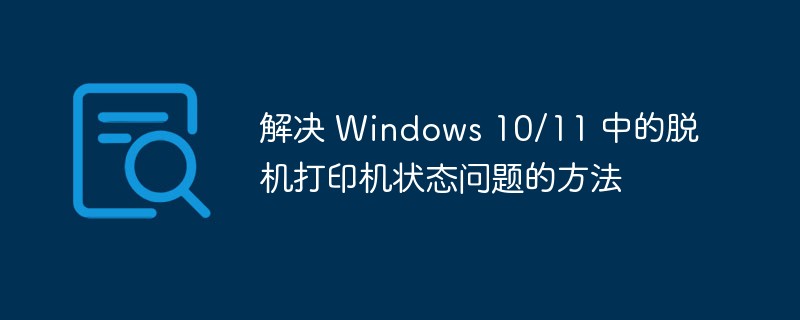 解决 Windows 10/11 中的脱机打印机状态问题的方法Apr 24, 2023 pm 05:25 PM
解决 Windows 10/11 中的脱机打印机状态问题的方法Apr 24, 2023 pm 05:25 PM打印机在不与PC通信时会脱机。这有两个可能的原因:它已关闭或(如果它是无线的)它使用的网络与PC使用的不同。这样,确保打印机已插入并连接到与您的PC相同的Wi-Fi网络。这种类型的打印机通常有一个内置菜单,可以显示它连接到哪个网络。如果您的无线打印机是新的并且您是第一次添加网络,请查看打印机手册以获取具体说明。对于有线打印机,请确保电缆已正确插入。检查您的防火墙是否干扰了您的打印机。首先尝试禁用它(检查您的服务品牌说明,因为它们不同)。如果可行,请将打印机的IP地址或端口添加


Hot AI Tools

Undresser.AI Undress
AI-powered app for creating realistic nude photos

AI Clothes Remover
Online AI tool for removing clothes from photos.

Undress AI Tool
Undress images for free

Clothoff.io
AI clothes remover

AI Hentai Generator
Generate AI Hentai for free.

Hot Article

Hot Tools

SublimeText3 Mac version
God-level code editing software (SublimeText3)

SAP NetWeaver Server Adapter for Eclipse
Integrate Eclipse with SAP NetWeaver application server.

Atom editor mac version download
The most popular open source editor

mPDF
mPDF is a PHP library that can generate PDF files from UTF-8 encoded HTML. The original author, Ian Back, wrote mPDF to output PDF files "on the fly" from his website and handle different languages. It is slower than original scripts like HTML2FPDF and produces larger files when using Unicode fonts, but supports CSS styles etc. and has a lot of enhancements. Supports almost all languages, including RTL (Arabic and Hebrew) and CJK (Chinese, Japanese and Korean). Supports nested block-level elements (such as P, DIV),

SecLists
SecLists is the ultimate security tester's companion. It is a collection of various types of lists that are frequently used during security assessments, all in one place. SecLists helps make security testing more efficient and productive by conveniently providing all the lists a security tester might need. List types include usernames, passwords, URLs, fuzzing payloads, sensitive data patterns, web shells, and more. The tester can simply pull this repository onto a new test machine and he will have access to every type of list he needs.






