Home >Computer Tutorials >Computer Knowledge >How to transfer xps files to word
How to transfer xps files to word
- 小老鼠Original
- 2024-04-19 15:51:431395browse
How to convert XPS files to Word? Convert XPS files to PDF using the Microsoft Print to PDF tool. Open the PDF file using Word. Use Word's layout preservers to ensure that the format of the converted document matches the target document.
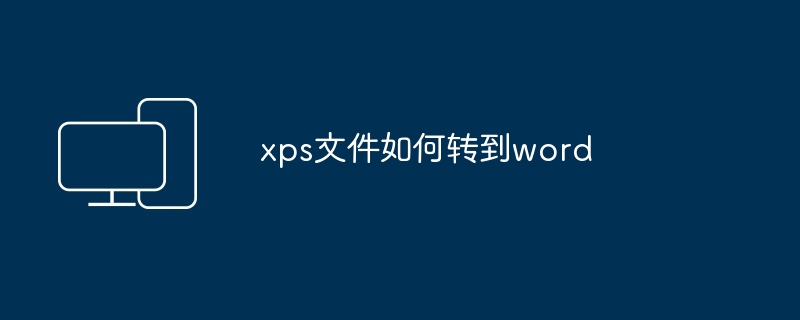
How to convert XPS files to Word
XPS (Open XML Paper Specification) is a fixed document Format, similar to PDF. If you need to convert an XPS file into an editable Word document, the following steps will guide you through the conversion process:
Step 1: Use the Microsoft Print to PDF tool
- Open the XPS file.
- Click "File" > "Print".
- In the "Printer" drop-down menu, select "Microsoft Print to PDF".
- Click "Print".
- Save the output file as PDF.
Step 2: Open the PDF file using Word
- Open Microsoft Word.
- Click "File" > "Open".
- Navigate to the saved PDF file.
- In the "File Type" drop-down menu, select "All Files".
- Select the PDF file and click "Open".
Step 3: Use Word’s layout retainers
- Click File > Options.
- In the Advanced tab, scroll down to the Save As section.
- Select the "Convert content format to match destination document" checkbox.
- Click "OK".
- Save the Word document.
Note:
- The converted Word document may differ slightly from the original XPS file as the fonts and layout may not match exactly.
- If you need to retain the original fonts and layout in the converted Word document, you can use specialized XPS to Word conversion tools, but these tools usually require a fee.
The above is the detailed content of How to transfer xps files to word. For more information, please follow other related articles on the PHP Chinese website!

