Home >Software Tutorial >Mobile Application >How to change login account in Douyu app_Graphic introduction to how to switch account in Douyu app
How to change login account in Douyu app_Graphic introduction to how to switch account in Douyu app
- WBOYWBOYWBOYWBOYWBOYWBOYWBOYWBOYWBOYWBOYWBOYWBOYWBforward
- 2024-04-19 13:52:28816browse
Guide to changing Douyu APP login account Douyu APP is a very popular live broadcast platform. In order to improve personal information management and viewing preferences, it is necessary to change the login account. PHP editor Xigua has compiled a detailed guide to changing the Douyu APP login account to help users easily switch accounts. The following content will introduce the specific operation process step by step, please continue reading for more information.

#How to change the login account in Douyu app?
Answer: [Douyu]-[My]-[Three horizontal icons]-[Settings]-[Log out].
Specific steps:
1. First open the Douyu software. After entering the home page, what we need to click is the [I] in the lower right corner. 】;
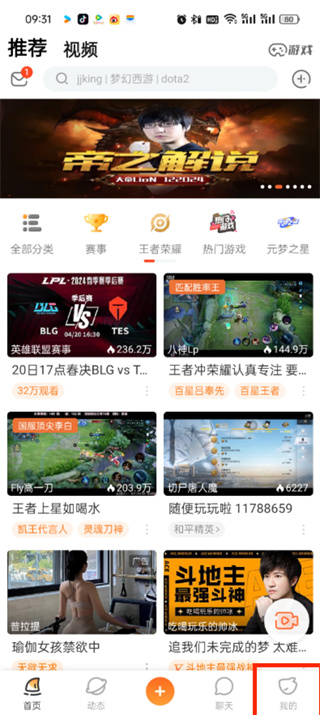
2. Then we can view different content in my page. Here we click on the [three horizontal lines] in the upper right corner. Icon】;

3. Then when we come to the menu page, we need to click the [Settings] button in the lower right corner of the page;

4. After the last click, we slide the settings page to the bottom and click [Log out] and then log in to the new account;

The above is the detailed content of How to change login account in Douyu app_Graphic introduction to how to switch account in Douyu app. For more information, please follow other related articles on the PHP Chinese website!
Related articles
See more- How to check the word count of the entire book in Chenggua Code Words How to check the word count of the entire book
- How to search the record of medical treatment in another place in Jiangxi Ganfutong How to search the record information of medical treatment in another place in Ganfutong
- How to limit usage time on TikTok
- How to turn off Douyin scheduled playback? What is the impact of turning off the scheduled playback setting?
- How to search for books by classification on WeChat Reading How to find books by classification

