Home >Software Tutorial >Computer Software >How to control the black screen of Sunflower Remote? -How to control the remote black screen of Sunflower?
How to control the black screen of Sunflower Remote? -How to control the remote black screen of Sunflower?
- 王林forward
- 2024-04-19 13:28:38853browse
Sunflower remote control black screen control method Sunflower is a powerful remote control software. Today, PHP editor Xinyi will introduce the remote black screen control method of Sunflower. Black screen control allows you to operate on the remote device while the local computer screen remains black. This is useful when operating in public or when confidentiality is required. If you want to know the detailed steps of Sunflower remote black screen control, please continue reading this article.
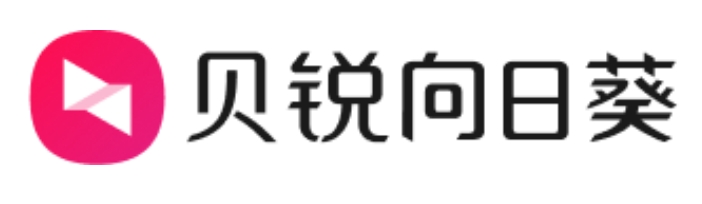
How to control the black screen of Sunflower Remote?
1. Open the Sunflower application, enter the main interface of the software operation, and click the icon button with the "three" symbol style in the upper right corner.
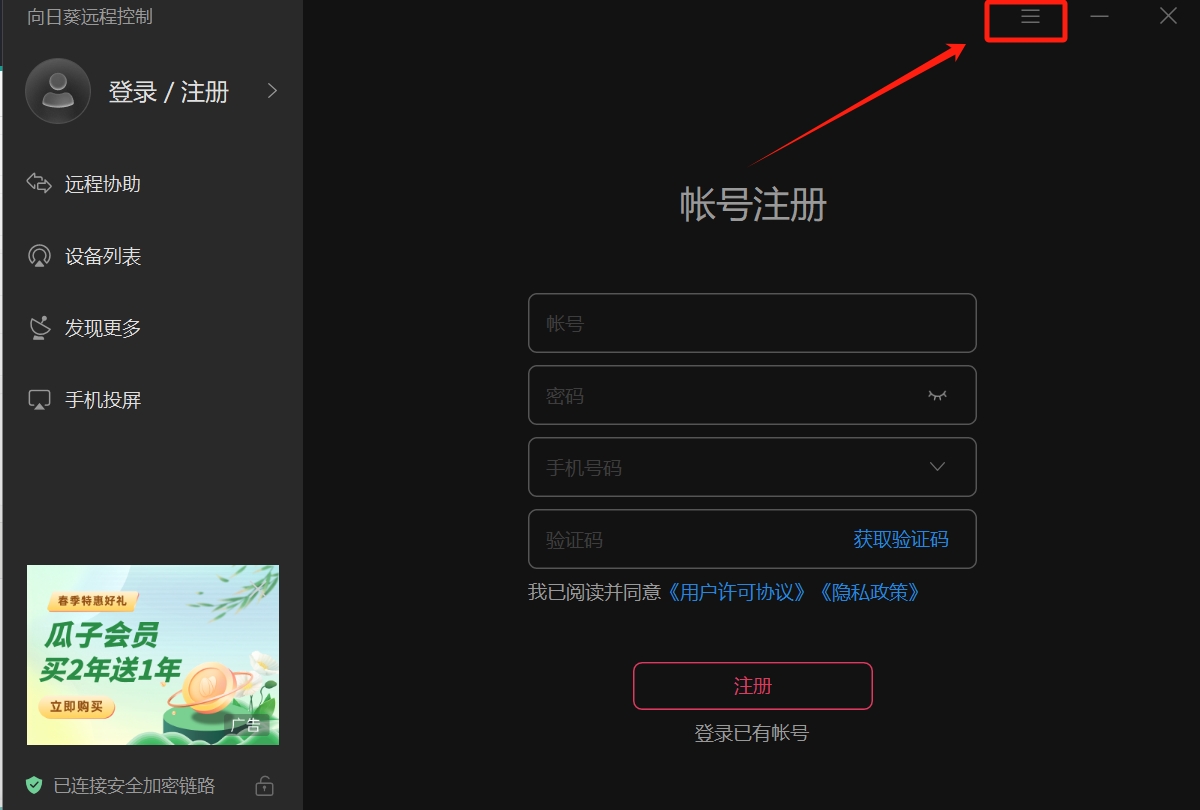
2. Click the "Settings" menu in the drop-down menu.
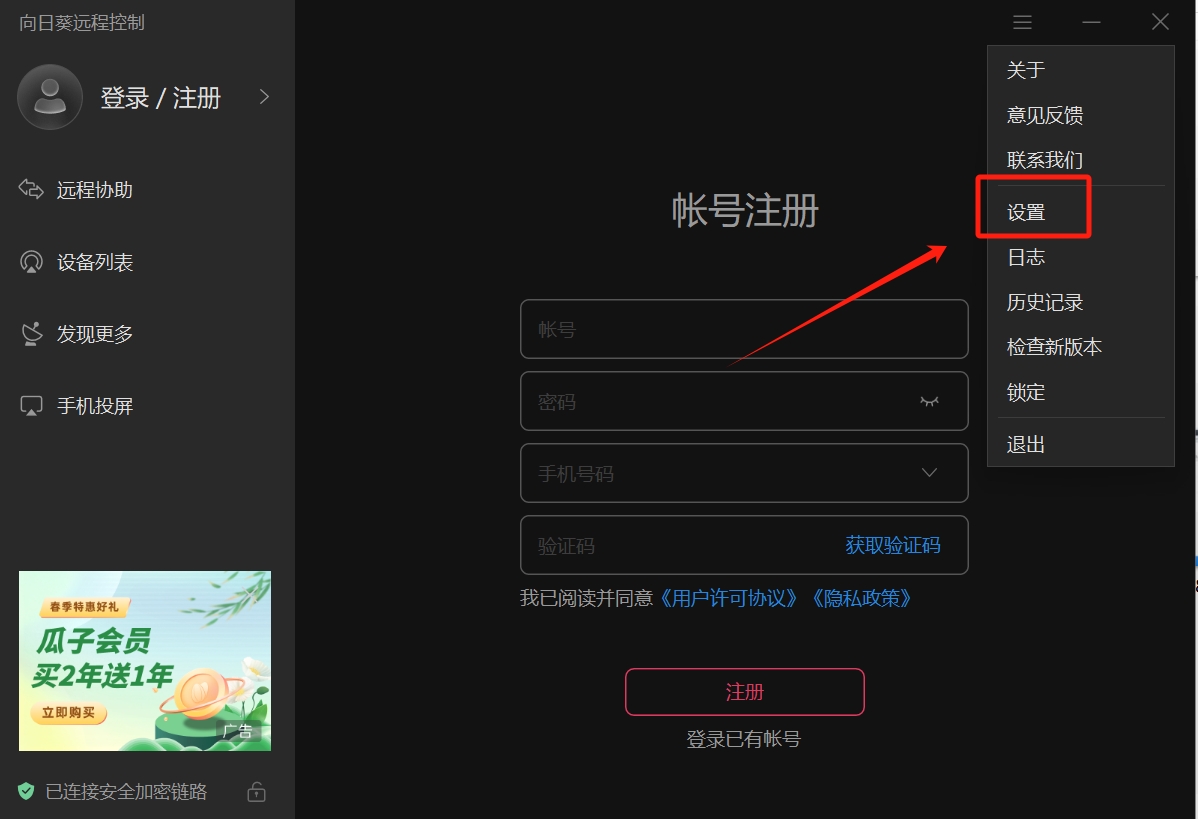
3. Go to the "Security" option and find "Privacy Settings" from the drop-down menu.

4. In the "Privacy Settings" option, check the box in front of "Enable black screen (prevent others from seeing the operation when the machine is remotely controlled)", and the application will take effect immediately.

The above is the detailed content of How to control the black screen of Sunflower Remote? -How to control the remote black screen of Sunflower?. For more information, please follow other related articles on the PHP Chinese website!
Related articles
See more- What to do if a box appears in the middle of the computer screen
- How to remove junk ads from Windows 10 computer screen
- Laptop screen has bright spots
- How to adjust color temperature settings in Win11? Detailed explanation of how to adjust the color temperature of Win11 computer screen
- How to make the computer screen go black without shutting down? Miaodiao: Let the computer turn off the screen and enter sleep state in one second.

