Home >Backend Development >Python Tutorial >Which one should be installed first, python or pycharm?
Which one should be installed first, python or pycharm?
- 下次还敢Original
- 2024-04-19 12:09:15481browse
Install Python first. The order of installation is very important, as PyCharm requires an existing Python interpreter to work properly. The installation steps are as follows: 1. Visit the official Python website to download the Python interpreter. 2. Install the Python interpreter. 3. Visit the PyCharm official website to download PyCharm. 4. Run the installer and follow the prompts.
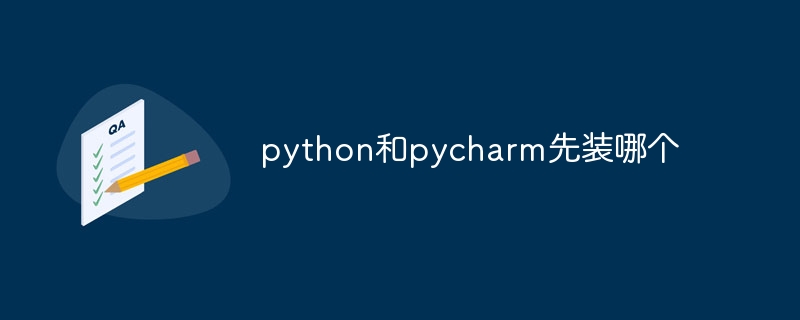
Install Python or PyCharm first?
Install Python first
Before installing PyCharm, you must first install the Python interpreter. The Python interpreter is a necessary component for running Python code, and PyCharm is just an integrated development environment (IDE) for writing, editing, and debugging Python code.
Installation steps:
- Visit the official Python website: https://www.python.org/downloads/
- According to your The operating system selects the appropriate Python version.
- Download and install the Python interpreter.
Install PyCharm
After installing Python, you can continue to install PyCharm. PyCharm is an IDE that provides various features for Python development, including syntax highlighting, code auto-completion, and debugging tools.
Installation steps:
- Visit PyCharm official website: https://www.jetbrains.com/pycharm/
- According to your The operating system downloads the appropriate PyCharm version.
- Run the installer and follow the prompts.
Importance of installation order
It is crucial to install the Python interpreter before PyCharm, as PyCharm requires an existing Python interpreter to work properly . Without Python pre-installed, PyCharm will not be able to recognize or execute Python code.
The above is the detailed content of Which one should be installed first, python or pycharm?. For more information, please follow other related articles on the PHP Chinese website!

