Home >Mobile Tutorial >Android Phone >Simple steps to take long screenshots on vivo phone
Simple steps to take long screenshots on vivo phone
- WBOYWBOYWBOYWBOYWBOYWBOYWBOYWBOYWBOYWBOYWBOYWBOYWBforward
- 2024-04-19 12:07:221506browse
What should I do if the screen is too long? Long screenshots on vivo mobile phones solve the problem! PHP editor Xigua brings you simple steps to take long screenshots on vivo mobile phones. Want to know the detailed operation process? Read on!
1. Swipe up from the bottom of the screen and click Super Screenshot.

2. Click to take a long screenshot.

3. Click on the next screen.

4. Wait until you reach the bottom and click Save.
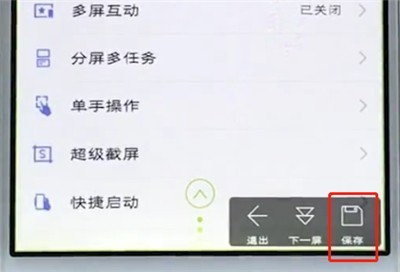
The above is the detailed content of Simple steps to take long screenshots on vivo phone. For more information, please follow other related articles on the PHP Chinese website!
Statement:
This article is reproduced at:zol.com.cn. If there is any infringement, please contact admin@php.cn delete
Previous article:How to hide apps in Xiaomi civi_How to hide apps in Xiaomi civiNext article:How to hide apps in Xiaomi civi_How to hide apps in Xiaomi civi
Related articles
See more- How to check whether a vivo phone is new (check the authenticity of a vivo phone with one click and easily distinguish between old and new)
- Detailed explanation of the free film service at the vivo mobile phone store (to provide comprehensive protection for your vivo mobile phone, come and apply it for free!)
- Vivo mobile phone usage tutorial
- Detailed steps to close the lock screen magazine on vivo phone
- How to restore factory settings on vivo phone

