Home >Backend Development >PHP Tutorial >How to optimize website performance using PHP?
How to optimize website performance using PHP?
- 王林Original
- 2024-04-19 11:24:02771browse
How to optimize PHP website performance and improve user experience? Optimize code: avoid using global variables, use caching, distill repeated code into functions, and reduce loops. Optimize database queries: create indexes, use query caching, limit query results, use paging. Optimize file operations: use file caching, use file locks, use faster alternatives like fopen() and fread(). Practical case: By optimizing the product page load time, indexing the product table, enabling query caching, limiting query results, and using paging, the load time was reduced from 10 seconds to less than 1 second.
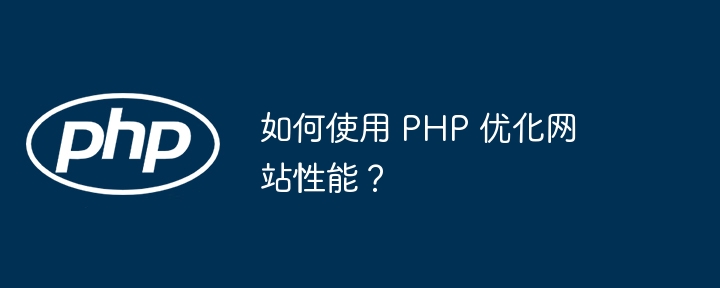
How to use PHP to optimize website performance
Optimize code
- Avoid using global variables:Global Variables slow down your code because PHP must search the entire global scope every time a variable is accessed.
- Use caching: The caching mechanism can store query results or frequently accessed data, thereby avoiding repeated database queries or file reads.
- Use functions to avoid code duplication: By distilling repeated blocks of code into functions, you can improve maintainability and reduce execution time.
- Avoid using too many loops: Loops will significantly reduce the execution speed of the code. Array lookups or set operators should be used as much as possible.
Optimize database queries
- Use indexes:Adding indexes to frequently queried fields in database tables can greatly improve query speed.
- Use query cache: The query cache can store recent query results to avoid repeated queries.
- Limit the number of query results: Get only the necessary data to avoid loading unnecessary records.
- Use paging: For large data sets, use the paging mechanism to break the results into smaller chunks, thus reducing the burden on the database and PHP.
Optimize file operations
- Use file cache: Cache file read operations to avoid repeated reading and writing of files.
- Use file locks: When multiple processes access the same file at the same time, using file locks can ensure data integrity.
-
Avoid using file functions: Use faster alternatives such as
fopen()andfread()instead offile()andfile_get_contents().
Practical Case: Optimizing Product Page Load Time
Suppose there is an e-commerce website containing 10,000 products. Product pages load slowly because the PHP script queries the database for each product's details every time.
Optimization steps:
-
Use index: Add indexes to the
idandnamefields on the product table . - Use query cache: Enable query cache to store recent query results.
- Limit the number of query results: Only query the 25 products required for the current page.
- Use pagination: Group products into multiple pages, loading only 25 products at a time.
Through these optimizations, product page load time was reduced from 10 seconds to less than 1 second.
Conclusion
By applying these tips, you can significantly improve the performance of your PHP website. Continuously monitor website performance and make adjustments as needed to ensure the best user experience.
The above is the detailed content of How to optimize website performance using PHP?. For more information, please follow other related articles on the PHP Chinese website!
Related articles
See more- Detailed explanation of the use of Vue scope slots
- Introduction to scope chain and execution environment in JavaScript (picture and text)
- Detailed explanation of javascript scope
- How to use data caching and page staticization functions in PHP to optimize website performance?
- PHP website performance tuning: How to avoid HTTP jumps to improve access speed?

