How to check memory usage in oracle database
- 下次还敢Original
- 2024-04-19 00:15:401882browse
There are four ways to query the memory usage of Oracle database: use the V$SESSTAT view to query the number of session logical reads; use the V$SGASTAT view to query the usage of each pool in SGA; use AWR to report query history Memory allocation and usage summary; use Oracle Advisor to identify memory usage issues and provide recommendations.
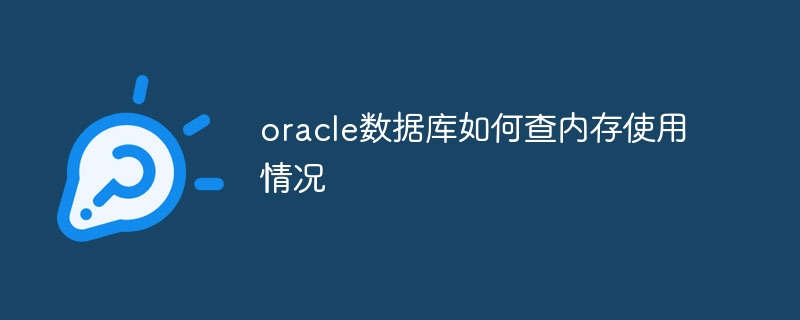
Oracle database memory usage query method
Oracle database memory usage is critical to optimizing database performance . Here are several ways to query memory usage:
1. Use the V$SESSTAT view
<code class="sql">SELECT sid, username, value FROM v$sesstat WHERE name = 'session logical reads' ORDER BY value DESC;</code>
This query displays the number of logical reads for each session. You can Reflects a low buffer hit rate in memory.
2. Using the V$SGASTAT view
<code class="sql">SELECT pool, bytes FROM v$sgastat ORDER BY bytes DESC;</code>
This query displays the usage of each pool in the SGA in descending order of bytes, where larger pools may indicate Not enough storage.
3. Using AWR Reports
AWR reports provide historical performance data, including memory usage. The following query displays a summary of the memory allocation and usage recorded in the AWR report:
<code class="sql">SELECT * FROM gv$awr_memory_usage_summary ORDER BY snapshot_time DESC;</code>
4. Using Oracle Advisor
Oracle Advisor is an automated tool that can help identify memory usage questions and provide suggestions. Here are the steps to use the advisor to query memory usage:
- Start Oracle Advisor in Oracle Enterprise Manager.
- Select the "Optimization" tab.
- Select a database or a specific session in "Optimization Scope".
- Start the optimization process.
- Check the advisor report for recommendations and fixes regarding memory usage.
The above is the detailed content of How to check memory usage in oracle database. For more information, please follow other related articles on the PHP Chinese website!

