Home >Software Tutorial >Mobile Application >How to send a family card in Kuaishou
How to send a family card in Kuaishou
- WBOYWBOYWBOYWBOYWBOYWBOYWBOYWBOYWBOYWBOYWBOYWBOYWBforward
- 2024-04-18 22:37:07453browse
Kuaishou’s Guide to Giving Family Cards and Sharing Happy Times with Relatives and Friends In today’s social media era, many platforms have launched family card functions to facilitate users to share services with relatives and friends. The Kuaishou platform is no exception. Today, PHP editor Apple will show you how to send family cards on Kuaishou and enjoy the warm experience of having fun with your close ones.
After opening the Kuaishou APP on your phone and entering the interface, click "I" in the lower right corner to switch, and then click the circular icon with three small dots in the upper right corner of the My page.

#2. A menu window will pop up. Find "My Wallet" in it and click on it to enter.
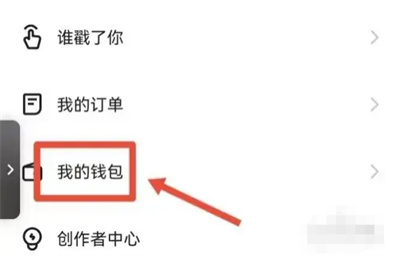
#3. There is an icon card "Open a Family Card for Relatives and Friends" on the My Wallet page. Click the "Open Now" button on it.

4. After entering the Kuaishou Family Card interface, click the "Send Family Card" button under the "Send Card" option to select friends to give the Family Card to. .

The above is the detailed content of How to send a family card in Kuaishou. For more information, please follow other related articles on the PHP Chinese website!
Related articles
See more- How to turn off Meituan Xiaotuan Coin sign-in reminder
- How to turn off the vibration effect of QQ Music QQ Music turns off the vibration effect of clicking some buttons
- How to set up teen mode on Meiyou. List of ways to turn on teen mode on Meiyou.
- How to display the badge on Pippi Playing? How to display the badge on Pippi Playing?
- How to set the scheduled shutdown on Mango TV. List of tutorials for turning on the scheduled shutdown on Mango TV.

