Home >Software Tutorial >Mobile Application >Where can I check coin usage records on Bilibili?
Where can I check coin usage records on Bilibili?
- 王林forward
- 2024-04-18 22:25:16933browse
In this vibrant Bilibili community, coins as virtual currency play a vital role in supporting UP owners, modifying nicknames, participating in activities, etc. However, many users are confused about their coin usage records and find it difficult to view them in detail. In this article, PHP editor Strawberry provides a graphic tutorial on coin query, and will guide you step by step to understand the detailed process of coin usage record query. Please follow this article to find out!

Where can I see the coin usage records on Bilibili
1. First, we click to open Bilibili and find [ My] Enter the personal center later.
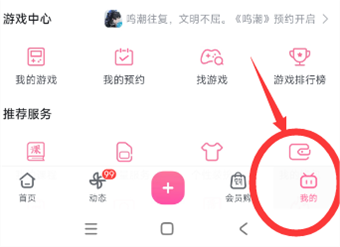
#2. Then find the [Contact Customer Service] option in the more service task bar on the personal center page.

#3. Then click on a question at will, and the platform will automatically [Consult Customer Service].

#4. Then enter the [Coin Record] query in the conversation column with the customer service intelligent assistant, and then click the link [click here] given by the customer service.
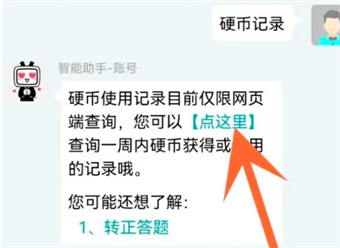
#5. Finally, after we open the URL, we can successfully see the [Coin] usage record.

The above is the detailed content of Where can I check coin usage records on Bilibili?. For more information, please follow other related articles on the PHP Chinese website!
Related articles
See more- How to design a virtual currency and mall system that supports online quizzes
- 2023 Cryptocurrency Trading Platform Ranking Announced
- What are the domestic virtual currency platforms for Bitcoin? Top 10 virtual currency trading platforms
- Top 10 Virtual Currency Trading Platform Apps to Buy Virtual Currency Platforms
- The world's largest virtual currency trading platform Top ten virtual currency trading platforms

