Home >Software Tutorial >Mobile Application >How to use Douyin management assistant
How to use Douyin management assistant
- WBOYWBOYWBOYWBOYWBOYWBOYWBOYWBOYWBOYWBOYWBOYWBOYWBforward
- 2024-04-18 22:10:301444browse
The management assistant function in Douyin is a tool designed for businesses and creators to help manage accounts and content. Many users want to know how to use the management assistant. To this end, PHP editor Xigua has prepared a detailed operation guide to help everyone easily master the functions of the management assistant. The following content will gradually introduce how to use the management assistant, from basic settings to advanced functions, to meet the needs of different users. By reading this guide, you will master the skills of managing Douyin accounts and improve content management efficiency.
1. After opening the Douyin APP on your mobile phone, click "Me" in the lower right corner of the page to enter the personal center page, and then click on the three horizontal lines in the upper right corner. line icon open.

2. When a menu window pops up under the icon, click and select the "Youth Guardian Center" to enter.

3. On the page you enter, you will see a "Use Management Assistant", click on it to enter.
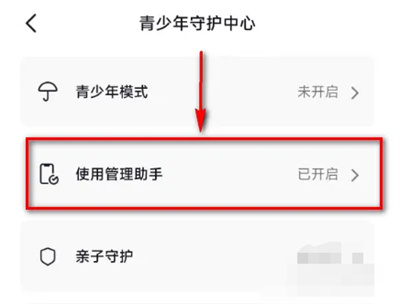
4. Finally, you can see your daily use of Douyin on the usage management assistant page, and you can also click "Time Lock" below and "scheduled off" function to set.

The above is the detailed content of How to use Douyin management assistant. For more information, please follow other related articles on the PHP Chinese website!

