Home >Software Tutorial >Mobile Application >How to turn off notification messages in Wen Xinyiyan
How to turn off notification messages in Wen Xinyiyan
- WBOYWBOYWBOYWBOYWBOYWBOYWBOYWBOYWBOYWBOYWBOYWBOYWBforward
- 2024-04-18 21:20:15458browse
When using Wen Xinyiyan on the phone, messages are constantly displayed in the notification bar, which is very annoying. PHP editor Zimo will provide you with a detailed operation guide to help you easily turn off this notification, allowing you to make full use of Wen Xin Yi Yan's functions without interference. Please read on to learn the step-by-step operation method to completely solve the problem of notification bar messages and enjoy a smooth usage experience.
1. Click to open Wen Xin Yiyan APP on your mobile phone. After entering, click the character icon in the upper right corner of the page to open the personal center page, and then click the hexagon in the upper right corner. icon to open the "Settings" function.
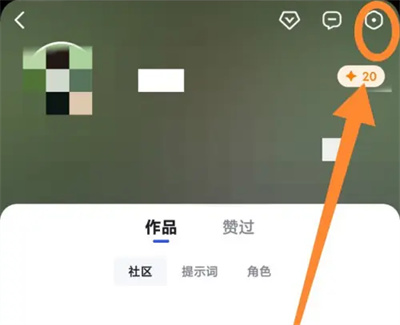
2. After you come to the settings page, there is a "General Settings". When you see it, click on it to select it.

3. Next, there is a "Notification Bar Message" in the general settings page, with a switch button displayed behind it, and above it Click to set the button to a gray-white off state.
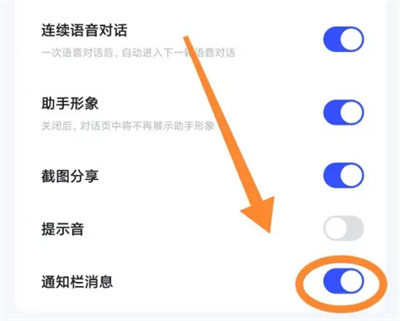
4. A window will pop up on the page, click on it and select "Close".

The above is the detailed content of How to turn off notification messages in Wen Xinyiyan. For more information, please follow other related articles on the PHP Chinese website!
Related articles
See more- How to set Douyin live broadcast not to play automatically? Can TikTok automatically play the next video?
- How to get vinyl membership for free with NetEase Cloud Music Tutorial on how to get vinyl membership for free with NetEase Cloud Music
- Zenless Zone Zero Andrew's Begging Quest Quest Guide
- How to check the information of multiple accounts on Douyin? Is it illegal to post the same work to multiple accounts?
- How to change the subject information of Douyin Blue V certification? Will certification changes affect traffic?

