Home >Software Tutorial >Mobile Application >How to turn off the mobile phone number search function in Kuaishou_How to turn off the mobile phone number search function in Kuaishou
How to turn off the mobile phone number search function in Kuaishou_How to turn off the mobile phone number search function in Kuaishou
- 王林forward
- 2024-04-18 20:55:44751browse
The long-standing problem is here! How to turn off the mobile phone number search function on Kuaishou? PHP editor Xigua brings you a detailed tutorial on how to turn off the mobile phone number search function in Kuaishou, teaching you step by step to easily solve this headache problem.
1. Open the Kuaishou software, then click on the three lines in the upper left corner, and click on the setting options below.

2. After entering the settings, click the privacy settings option inside.
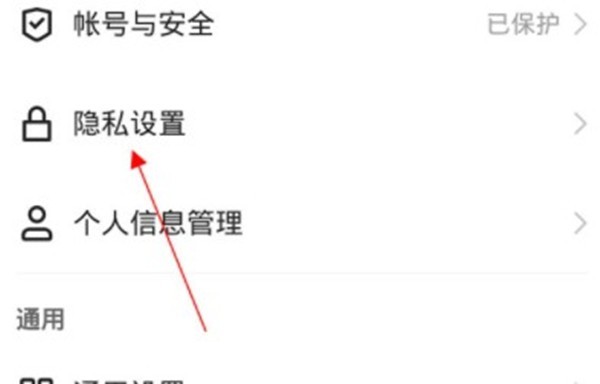
3. After entering the privacy settings, find that it is not allowed to find me by mobile phone number, and click the slider on the right to gray.
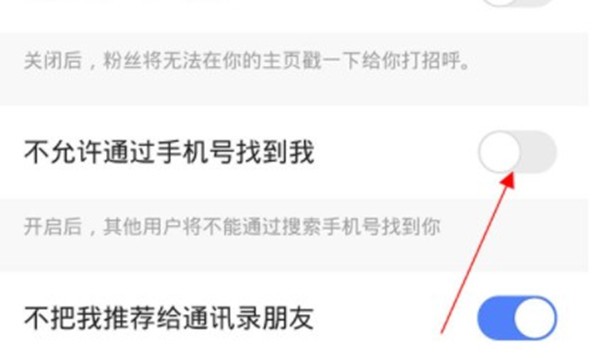
The above is the detailed content of How to turn off the mobile phone number search function in Kuaishou_How to turn off the mobile phone number search function in Kuaishou. For more information, please follow other related articles on the PHP Chinese website!
Related articles
See more- How to follow friends in Qimao's free novel_How to follow friends in Qimao's free novel
- How to check the user agreement of WeChat Reading_How to check the user agreement of WeChat Reading
- How to set the status of 58.com_58.cn setting status tutorial
- How to check the release time of 58.com? Tutorial on checking the release time of 58.com
- How to exit 58.com_58.com exit tutorial

