Home >Software Tutorial >Mobile Application >How to check Douyin registration time_A list of steps to check Douyin account opening time
How to check Douyin registration time_A list of steps to check Douyin account opening time
- 王林forward
- 2024-04-18 20:40:201401browse
Want to check the registration or activation time of Douyin, but don’t know where to start? This article by PHP editor Baicao has compiled detailed query steps for you to help you easily solve this problem. The following content will provide you with clear guidelines to help you quickly master the method of checking the opening time of your Douyin account. Come and find out!
1. Open Douyin and enter my page, then click the [three] logo in the upper right corner.

2. Find [Settings] in the pop-up options on the right and enter.
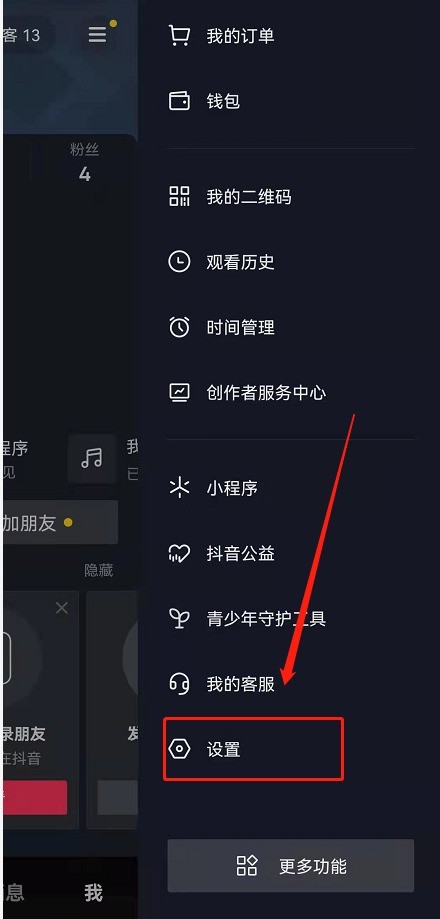
3. After entering the settings column, slide down and click [Data Management].

4. Then click [Account Information].

5. Finally, you can see your [Registration Time] here.
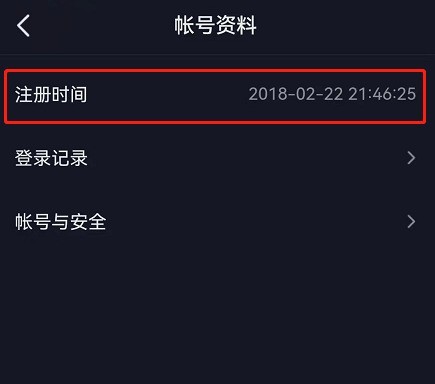
The above is the detailed content of How to check Douyin registration time_A list of steps to check Douyin account opening time. For more information, please follow other related articles on the PHP Chinese website!

