Home >Software Tutorial >Mobile Application >How to use Douyin's self-service follower clearing function. How to enable Douyin's self-service follower clearing function.
How to use Douyin's self-service follower clearing function. How to enable Douyin's self-service follower clearing function.
- PHPzforward
- 2024-04-18 19:46:191147browse
Is it bothering you that your TikTok fan list is full of zombie fans? don’t worry! PHP editor Zimo brings you a detailed guide to Douyin’s self-service powder clearing function. This tutorial will introduce this feature, its benefits, and give you step-by-step instructions on how to enable it. Hurry up and continue reading to give your Douyin account a new lease of life!
1. In the first step, we need to click the Douyin settings button.
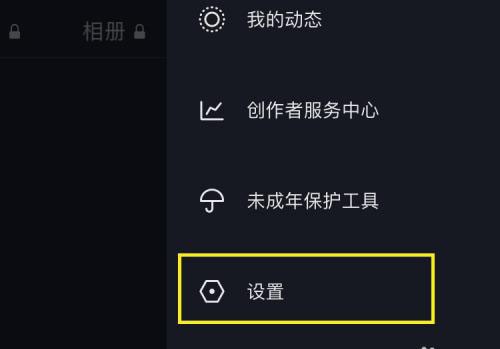
2. Click Account and Security on the settings interface to proceed to the next step.

3. Now we can see the Douyin Security Center, click on this option.
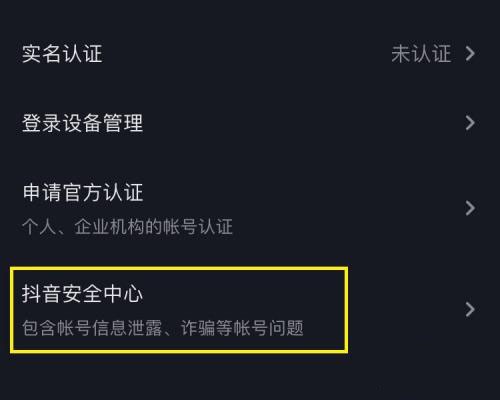
4. Click More Functions on this interface to enter the more functional interface.

5. Let’s just click on the self-service powder cleaning now. Go and try it quickly.

The above is the detailed content of How to use Douyin's self-service follower clearing function. How to enable Douyin's self-service follower clearing function.. For more information, please follow other related articles on the PHP Chinese website!
Related articles
See more- Will the other party receive a prompt if you cancel the like on Douyin?
- How many TikToks can be registered with one mobile phone number?
- What does Douyin sw prompt sound mean?
- How to enable WeChat login permission for Douyin and why Douyin cannot log in using WeChat
- What is the difference between Douyin Express and Douyin?

