Home >Mobile Tutorial >Android Phone >How to set incoming call ringtone on Xiaomi Civi 4 Pro?
How to set incoming call ringtone on Xiaomi Civi 4 Pro?
- WBOYforward
- 2024-04-18 19:34:27405browse
Want to set a personalized ringtone for Xiaomi Civi 4 Pro? Set an eye-catching ringtone for your Xiaomi Civi 4 Pro to show off your unique taste. PHP editor Yuzai has carefully prepared a detailed guide to provide you with step-by-step instructions. By following this tutorial, you will easily set your favorite music or sounds as ringtones for incoming calls, making your phone more personalized when calls come in.
How to set incoming call ringtone on Xiaomi Civi 4 Pro?
Click Sound & Vibration from the Settings menu.

Choose a ringtone.

Just select the ringtone you want, or set it from all ringtones.

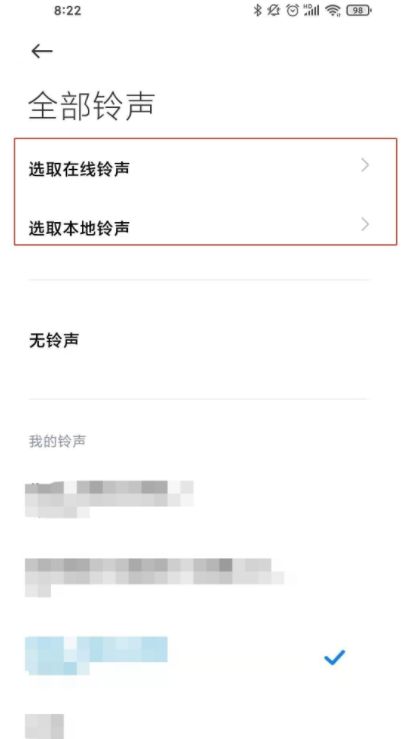
| common problem | ||
| Connect Bluetooth | Change input method | Theme change |
| Factory settings | Hide Application | Screen TV |
| NFC on | Dual card installation | Activation time |
How to set incoming call ringtone on Xiaomi Civi 4 Pro? That’s it for everyone today. I believe you are already aware of this issue. If you have other questions or don’t understand something when using Xiaomi Civi 4 Pro, you can follow this site to read other articles.
The above is the detailed content of How to set incoming call ringtone on Xiaomi Civi 4 Pro?. For more information, please follow other related articles on the PHP Chinese website!

