Home >Software Tutorial >Mobile Application >Where to build a Douyin fan group? Tutorial on how to create a Douyin fan group
Where to build a Douyin fan group? Tutorial on how to create a Douyin fan group
- 王林forward
- 2024-04-18 17:40:171239browse
Many operating users ask where to build Douyin fan groups? Now PHP editor Baicao will bring you a tutorial on how to create a Douyin fan group. Friends who are interested in this issue may wish to learn about it together!
1. Open Douyin and click on me below.

2. Click the menu icon button in the upper right corner.

3. Click on the Creator Service Center.
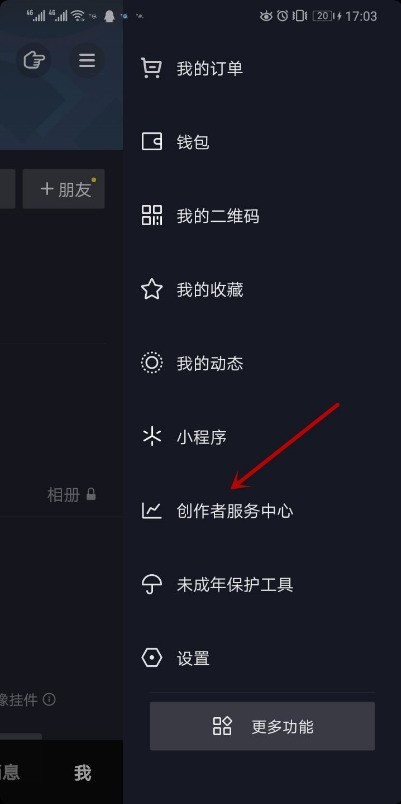
4. Click on the anchor center.

5. Click Fan Group Management.

6. Click to create a group chat.

7. A reminder to create a fan group pops up, click Create.

The above is the detailed content of Where to build a Douyin fan group? Tutorial on how to create a Douyin fan group. For more information, please follow other related articles on the PHP Chinese website!

