Home >Software Tutorial >Mobile Application >Detailed method of taking a video of the God of Wealth in Douyin
Detailed method of taking a video of the God of Wealth in Douyin
- PHPzforward
- 2024-04-18 17:10:06602browse
Do you also want to shoot a popular "shooting the God of Wealth" video on Douyin? PHP editor Yuzai brings you a detailed guide to teach you how to complete it easily. Come and learn how to set up props, arrange the plot, and add creative elements, so that you can shoot an eye-catching video of the God of Wealth and pray for good luck in the new year! Can't wait? Read on, detailed strategies will be revealed soon!
1. First open Doopai on your mobile phone. After entering the page, click search and enter the God of Wealth.

2. After entering the page where the God of Wealth arrives, click Make below.
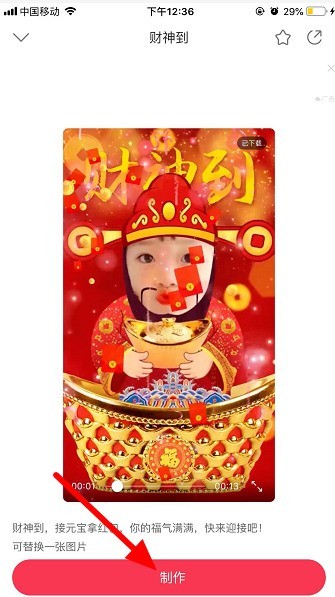
3. Then click Add Image.

4. Select a picture of your front face and click Next.
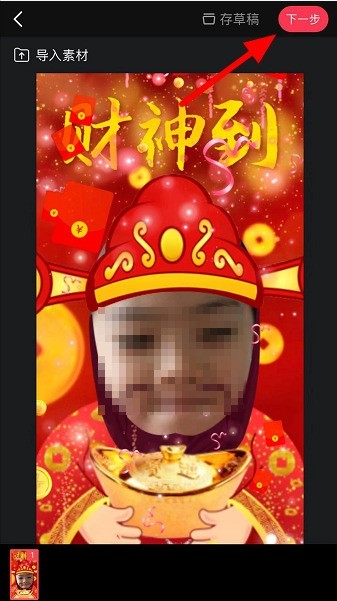
5. Then edit the picture, select music, stickers, and finally click Save.
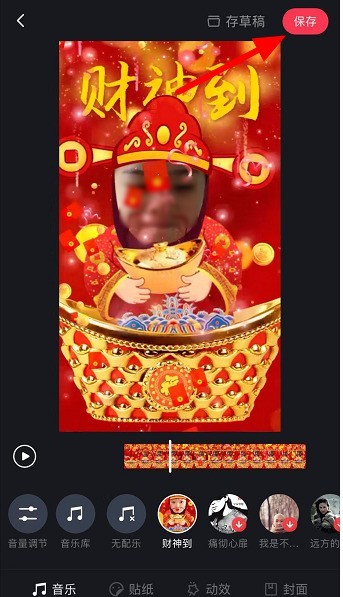
6. After finishing, click Finish.
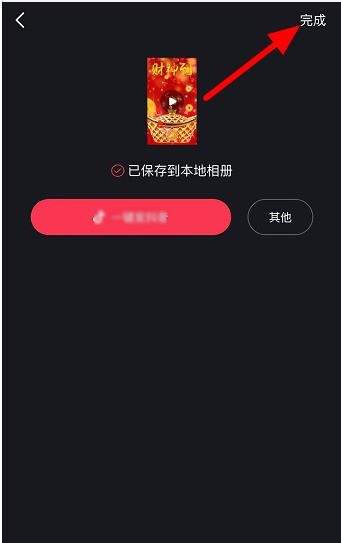
The above is the detailed content of Detailed method of taking a video of the God of Wealth in Douyin. For more information, please follow other related articles on the PHP Chinese website!

