Home >Software Tutorial >Mobile Application >Introduction to how to delete recent contacts on Douyin
Introduction to how to delete recent contacts on Douyin
- WBOYWBOYWBOYWBOYWBOYWBOYWBOYWBOYWBOYWBOYWBOYWBOYWBforward
- 2024-04-18 16:50:06753browse
When using Douyin, I have accumulated a lot of recent contacts unknowingly. I want to delete them but don’t know how to start? Don’t worry, PHP editor Xinyi brings you a simple method to delete recent contacts on Douyin. This article will introduce in detail how to quickly clear recent contacts and guide you step by step to easily solve this problem.
1. First we open Douyin and click on me in the lower right corner
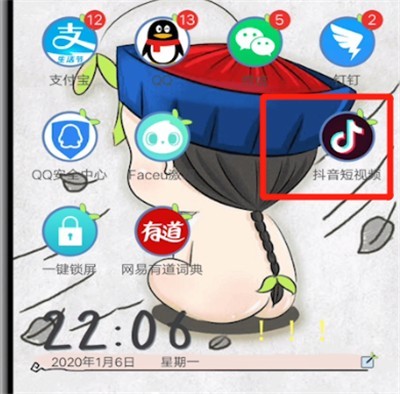
2. Click on the fans and find the most recent contact among the fans that you want to delete

3. Click the three dots in the upper right corner and click to blacklist

The above is the detailed content of Introduction to how to delete recent contacts on Douyin. For more information, please follow other related articles on the PHP Chinese website!

