Home >Software Tutorial >Mobile Application >Douyin down jacket fur collar photo tutorial
Douyin down jacket fur collar photo tutorial
- WBOYWBOYWBOYWBOYWBOYWBOYWBOYWBOYWBOYWBOYWBOYWBOYWBforward
- 2024-04-18 16:10:181135browse
If you want your Douyin down jacket fur collar photo to look like a fashion blockbuster, then you must master the correct photography skills. PHP editor Zimo brings you a tutorial on taking photos of down jacket fur collars on Douyin. From the shooting angle, fur collar finishing to post-production color adjustment, he will teach you step by step to create eye-catching down jacket fur collar photos, so that you can look beautiful even in the cold winter. Reach new heights. Come and read on to unlock these photography secrets!
1. First record a video of holding a down jacket fur collar, then put on delicate makeup, and then take a photo of holding a down jacket fur collar.
2. Then open the cutting app and click [Cut the same style].

3. Find and click on the [Super Hot Down Jacket Fur Collar Cross-dressing] template, and click [Cut the same style] in the lower right corner.

4. Import the captured video material from the album, and then click [Photo].
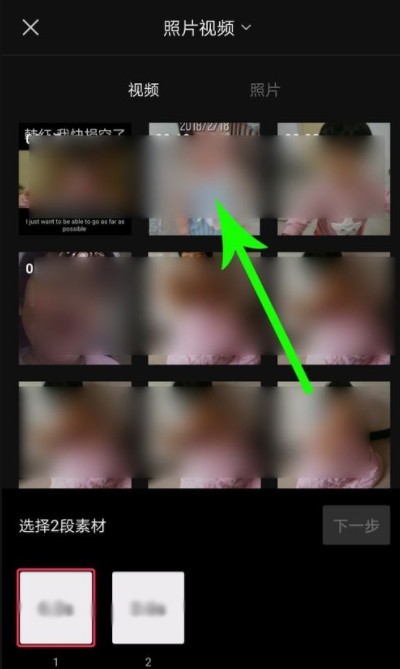
5. Select to import the photos you took and click [Next].

6. Open the down jacket fur collar cross-dressing video to preview, click [Export] in the upper right corner of the interface, and then upload it to Douyin.
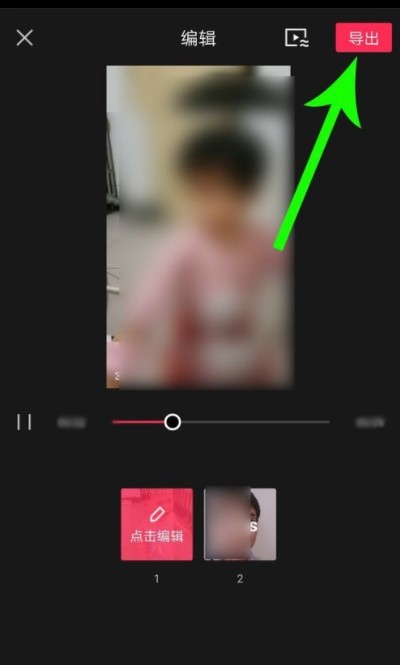
The above is the detailed content of Douyin down jacket fur collar photo tutorial. For more information, please follow other related articles on the PHP Chinese website!

