Home >Software Tutorial >Mobile Application >Basic operations for making Haoheng videos on Douyin
Basic operations for making Haoheng videos on Douyin
- WBOYWBOYWBOYWBOYWBOYWBOYWBOYWBOYWBOYWBOYWBOYWBOYWBforward
- 2024-04-18 15:40:291156browse
Have you encountered difficulties in making videos on Douyin? PHP editor Baicao brings you detailed guidance. When you try to shoot luxury videos on Douyin, have you ever encountered the following problems: How to present a sense of luxury? How to show the domineering character? Don’t worry, this tutorial will teach you the basic operations step by step, allowing you to easily shoot eye-catching videos.
1. First, you need to record a 6.4-second long video material.
2. Open the Cutting APP and click to cut the same style.

3. Find the [What are you so proud of] video template, and then click [Cut the same style].
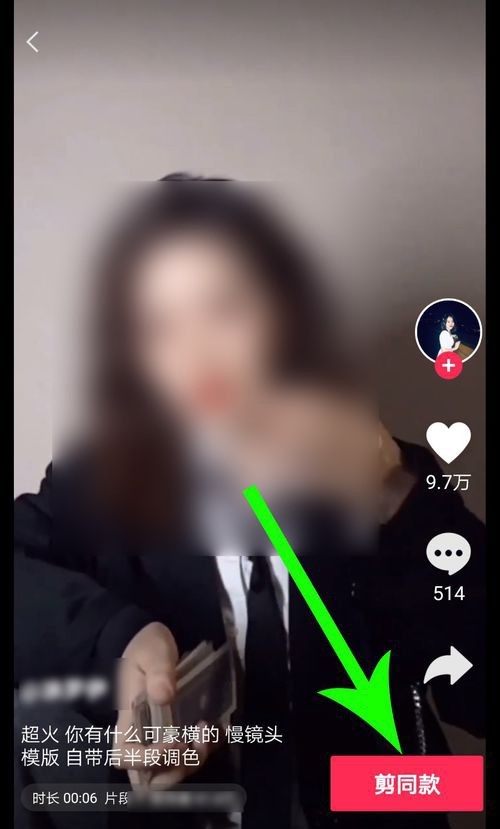
4. Open the video and photo interface and click to import the captured Haoheng video. After the upload is successful, click [Next].
5. Then open the preview interface of your awesome video, click [Export] in the upper right corner of the interface and publish it to Douyin.
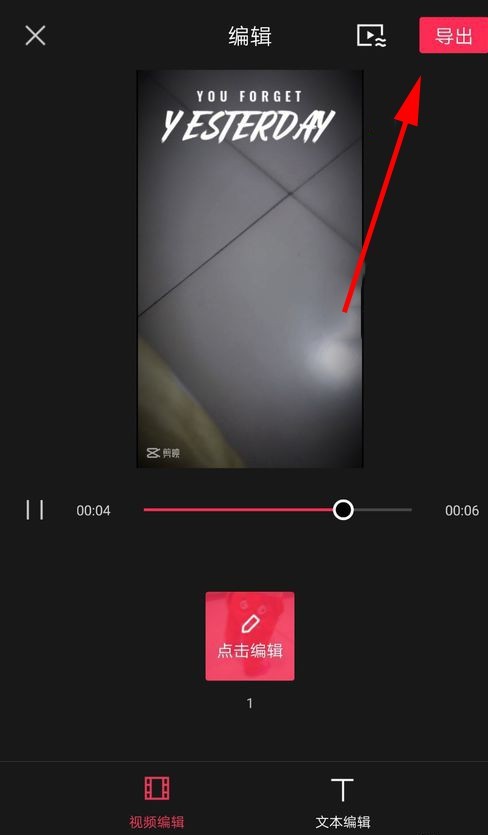
The above is the detailed content of Basic operations for making Haoheng videos on Douyin. For more information, please follow other related articles on the PHP Chinese website!

