Home >Mobile Tutorial >Android Phone >How to display the time when taking photos on Oppo mobile phone_How to display the time when taking photos on Oppo mobile phone
How to display the time when taking photos on Oppo mobile phone_How to display the time when taking photos on Oppo mobile phone
- WBOYWBOYWBOYWBOYWBOYWBOYWBOYWBOYWBOYWBOYWBOYWBOYWBforward
- 2024-04-18 15:40:121172browse
OPPO mobile phones cannot display the time when taking pictures, which troubles many users. PHP editor Apple has brought you detailed solutions to this problem. The following content will guide you step by step to solve the problem of OPPO mobile phones not showing the time when taking pictures, and help you easily record wonderful moments.
1. First, open the camera on the desktop and click the settings icon in the upper right corner.
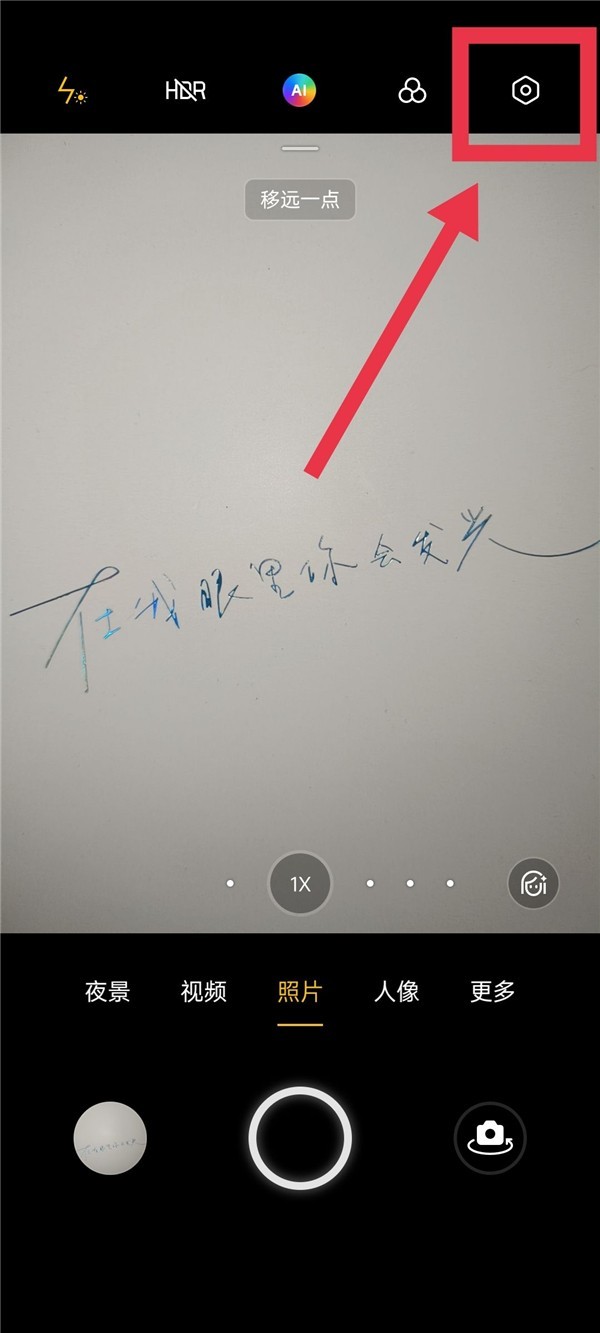
2. Then click Watermark in settings.
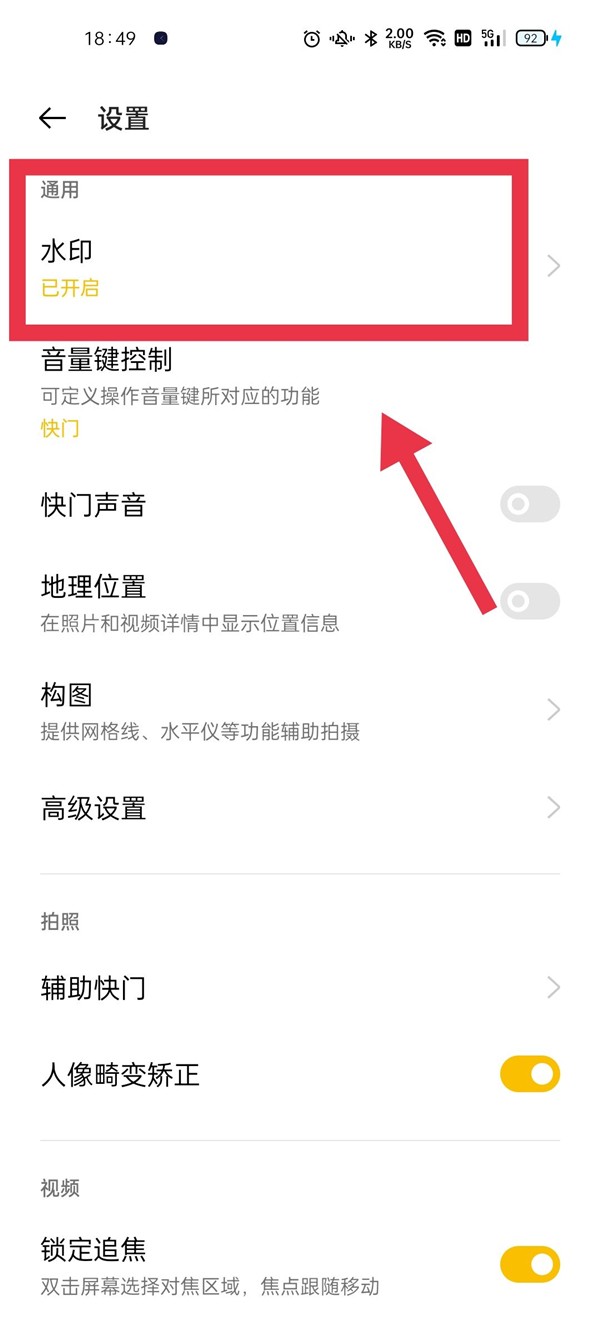
3. Finally, turn on the watermark switch, and then turn on the time and date switches.
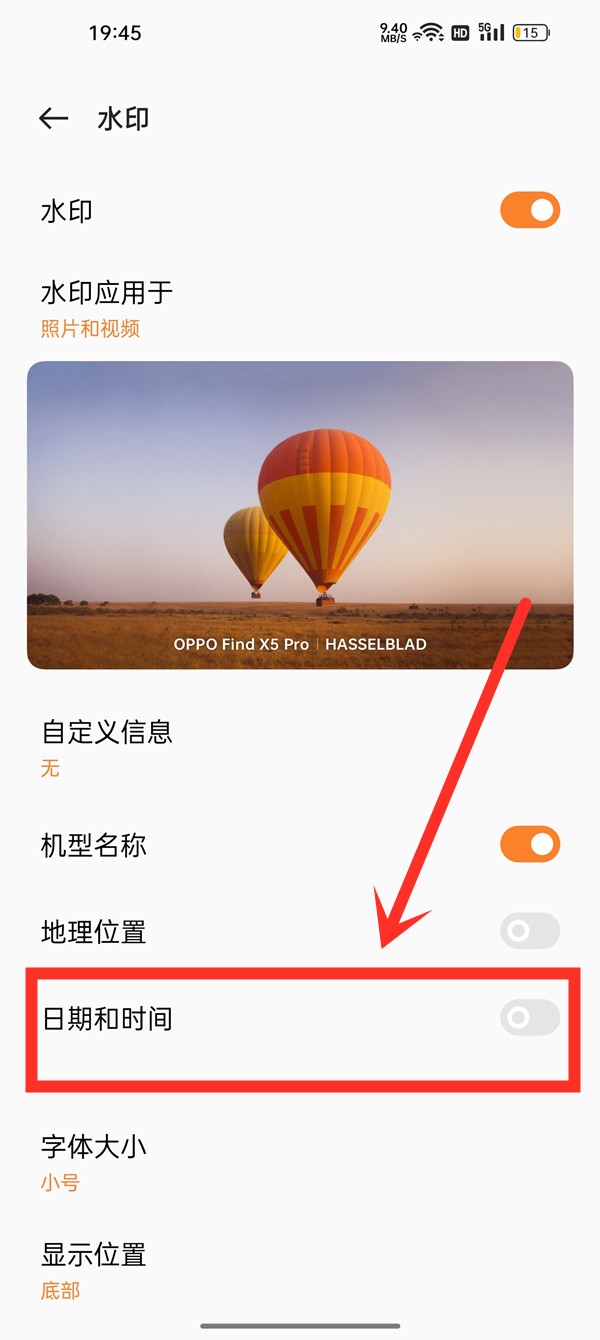
This article takes OPPO Find X5 Pro as an example and is applicable to ColorOS 12.1 system
The above is the detailed content of How to display the time when taking photos on Oppo mobile phone_How to display the time when taking photos on Oppo mobile phone. For more information, please follow other related articles on the PHP Chinese website!

