Home >Mobile Tutorial >Android Phone >How to set up selfie mirroring on OPPO phone_Tutorial on how to enable selfie mirroring when taking photos on OPPO
How to set up selfie mirroring on OPPO phone_Tutorial on how to enable selfie mirroring when taking photos on OPPO
- 王林forward
- 2024-04-18 15:13:051457browse
How to show the mirror effect when taking selfies with OPPO mobile phones? PHP editor Apple brings you a detailed tutorial on setting up selfie mirroring on OPPO phones. This article will guide you step by step to enable selfie mirroring and easily take satisfying selfie photos.
1. Open OPPO's own camera and click on the settings icon on the upper right.
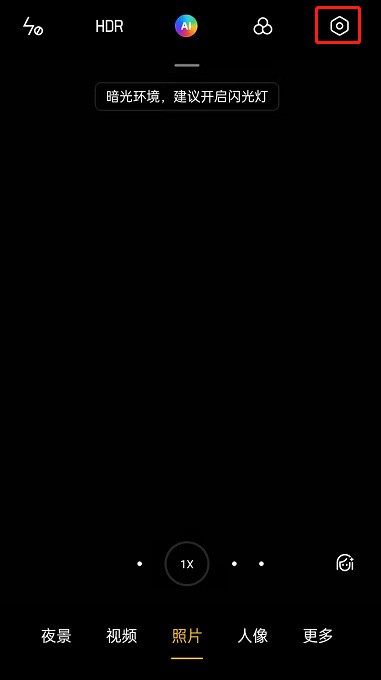
2. Click to enter the advanced settings.

3. Turn on the self-portrait mirroring function.

The above is the detailed content of How to set up selfie mirroring on OPPO phone_Tutorial on how to enable selfie mirroring when taking photos on OPPO. For more information, please follow other related articles on the PHP Chinese website!
Related articles
See more- What are the series of oppo mobile phones?
- Which brand is better: Oppo mobile phone or vivo mobile phone?
- Solution to forgetting the lock screen password of your Oppo phone (unlock your Oppo phone by resetting password and restoring factory settings)
- An easy way to unblock the oppo phone (quickly learn to use the oppo phone's accessibility features)
- How to forcibly release the ID lock on oppo mobile phone

