When using JUnit in a multi-threaded environment, there are two common methods: single-threaded testing and multi-threaded testing. Single-threaded tests run on the main thread to avoid concurrency issues, while multi-threaded tests run on worker threads and require a synchronized testing approach to ensure shared resources are not disturbed. Common use cases include testing multi-thread-safe methods, such as using a ConcurrentHashMap to store key-value pairs, and concurrent threads to operate on the key-value pairs and verify their correctness, reflecting the application of JUnit in a multi-threaded environment.

Usage of JUnit unit testing framework in multi-threaded environment
JUnit is a popular unit testing framework in the Java programming language. It provides extensive functionality for writing, running, and assertion tests. There are several key considerations to consider when using JUnit in a multi-threaded environment.
Main Thread vs. Worker Thread
In a multi-threaded application, the main thread is the thread that creates and starts all other threads. Worker threads are the threads that perform the actual work. When writing JUnit tests, it is crucial to treat the main thread differently from worker threads.
Concurrency issues
Concurrency issues refer to errors that occur when multiple threads access shared resources at the same time. When writing unit tests in a multi-threaded environment, it is important to consider and resolve potential concurrency issues.
Two common methods
There are two common methods for using JUnit unit testing in a multi-threaded environment:
1. Single Thread testing:
- Use the
@Testannotation to run the test method on the main thread. - Avoid using multiple threads and ensure all operations are done on the main thread.
Example:
@Test
public void testSingleThread() {
// 所有操作都必须在主线程上完成
}2. Multi-threaded test:
- Use
@ The Testannotation runs the test method on the worker thread. - Create and start worker threads using the
Thread,Runnable, orExecutorServiceclasses. - Synchronize the test method to ensure that shared resources are not disturbed when each thread executes.
Example:
@Test
public void testMultiThread() {
ExecutorService executorService = Executors.newFixedThreadPool(2);
for (int i = 0; i < 2; i++) {
executorService.submit(() -> {
// 在工作线程中执行操作
});
}
executorService.shutdown();
}Practical case
Method for testing multi-thread safety
The following example shows how to use JUnit to test a multi-thread-safe method in a multi-threaded environment:
Example:
import org.junit.Test;
import static org.junit.Assert.*;
public class MultiThreadSafeTest {
private ConcurrentHashMap<String, Integer> map = new ConcurrentHashMap<>();
@Test
public void testMultiThreadSafe() {
ExecutorService executorService = Executors.newFixedThreadPool(2);
for (int i = 0; i < 2; i++) {
executorService.submit(() -> {
for (int j = 0; j < 1000; j++) {
map.put("Key" + j, j);
assertEquals(j, map.get("Key" + j).intValue());
}
});
}
executorService.shutdown();
}
}In this example , the test method runs concurrently on 2 worker threads, each thread inserts and verifies 1000 key-value pairs into the shared ConcurrentHashMap. You can verify the multi-thread safety of a method by asserting that every value found by each thread is equal to the expected value.
The above is the detailed content of Usage of JUnit unit testing framework in multi-threaded environment. For more information, please follow other related articles on the PHP Chinese website!
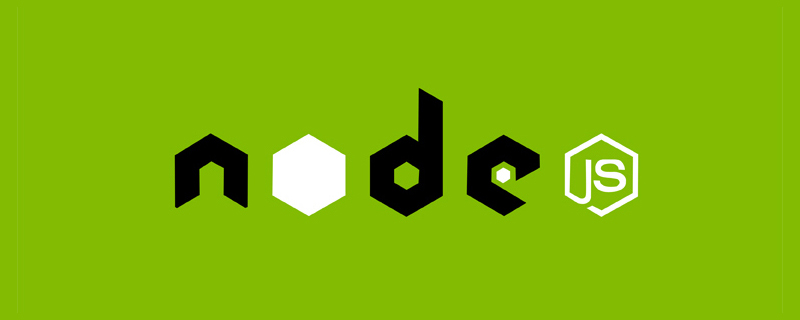 聊聊Node.js中的多进程和多线程Jul 25, 2022 pm 07:45 PM
聊聊Node.js中的多进程和多线程Jul 25, 2022 pm 07:45 PM大家都知道 Node.js 是单线程的,却不知它也提供了多进(线)程模块来加速处理一些特殊任务,本文便带领大家了解下 Node.js 的多进(线)程,希望对大家有所帮助!
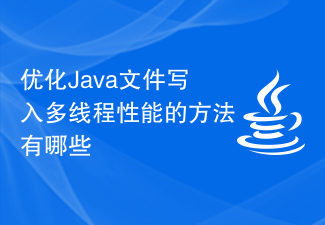 优化Java文件写入多线程性能的方法有哪些Jul 01, 2023 am 10:05 AM
优化Java文件写入多线程性能的方法有哪些Jul 01, 2023 am 10:05 AMJava开发中如何优化文件写入多线程并发性能在大规模数据处理的场景中,文件的读写操作是不可避免的,而且在多线程并发的情况下,如何优化文件的写入性能变得尤为重要。本文将介绍一些在Java开发中优化文件写入多线程并发性能的方法。合理使用缓冲区在文件写入过程中,使用缓冲区可以大大提高写入性能。Java提供了多种缓冲区实现,如ByteBuffer、CharBuffe
 如何优化C++开发中的多线程调度效率Aug 22, 2023 am 09:33 AM
如何优化C++开发中的多线程调度效率Aug 22, 2023 am 09:33 AM在当今的软件开发领域中,多线程编程已经成为了一种常见的开发模式。而在C++开发中,多线程调度的效率优化是开发者需要关注和解决的一个重要问题。本文将围绕如何优化C++开发中的多线程调度效率展开讨论。多线程编程的目的是为了充分利用计算机的多核处理能力,提高程序运行效率和响应速度。然而,在并行执行的同时,多线程之间的竞争条件和互斥操作可能导致线程调度的效率下降。为
 Python服务器编程:利用多线程解决并发问题Jun 19, 2023 am 08:45 AM
Python服务器编程:利用多线程解决并发问题Jun 19, 2023 am 08:45 AM随着互联网的发展,越来越多的应用程序被开发出来,它们需要处理并发请求。例如,Web服务器需要处理多个客户端请求。在处理并发请求时,服务器需要同时处理多个请求。这时候,Python中的多线程技术就可以派上用场了。本文将介绍如何使用Python多线程技术解决并发问题。首先,我们将了解什么是多线程。然后,我们将讨论使用多线程的优点和缺点。最后,我们将演示一个实例,
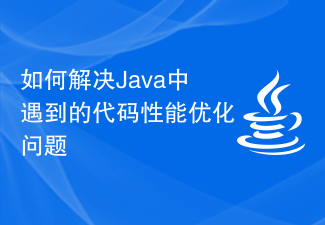 如何解决Java中遇到的代码性能优化问题Jun 29, 2023 am 10:13 AM
如何解决Java中遇到的代码性能优化问题Jun 29, 2023 am 10:13 AM如何解决Java中遇到的代码性能优化问题随着现代软件应用的复杂性和数据量的增加,对于代码性能的需求也变得越来越高。在Java开发中,我们经常会遇到一些性能瓶颈,如何解决这些问题成为了开发者们关注的焦点。本文将介绍一些常见的Java代码性能优化问题,并提供一些解决方案。一、避免过多的对象创建和销毁在Java中,对象的创建和销毁是需要耗费资源的。因此,当一个方法
 如何使用PHP多线程执行多个方法Mar 23, 2023 pm 02:11 PM
如何使用PHP多线程执行多个方法Mar 23, 2023 pm 02:11 PM在PHP开发中,经常会遇到需要同时执行多个操作的情况。想要在一个进程中同时执行多个耗时操作,就需要使用PHP的多线程技术来实现。本文将介绍如何使用PHP多线程执行多个方法,提高程序的并发性能。
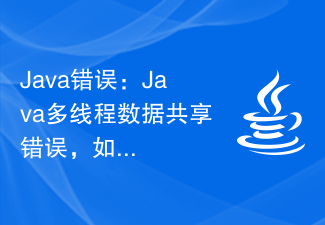 Java错误:Java多线程数据共享错误,如何处理和避免Jun 25, 2023 am 11:16 AM
Java错误:Java多线程数据共享错误,如何处理和避免Jun 25, 2023 am 11:16 AM随着社会的发展和科技的进步,计算机程序已经渐渐成为我们生活中不可或缺的一部分。而Java作为一种流行的编程语言,以其可移植性、高效性和面向对象特性等而备受推崇。然而,Java程序开发过程中可能会出现一些错误,如Java多线程数据共享错误,这对于程序员们来说并不陌生。在Java程序中,多线程是非常常见的,开发者通常会使用多线程来优化程序的性能。多线程能够同时处
 刨析swoole开发功能的多线程与多进程调度方式Aug 05, 2023 pm 01:43 PM
刨析swoole开发功能的多线程与多进程调度方式Aug 05, 2023 pm 01:43 PM刨析swoole开发功能的多线程与多进程调度方式随着互联网技术的发展,对服务器性能的要求越来越高。在高并发场景下,传统的单线程模型往往无法满足需求,因此诞生了多线程和多进程调度方式。swoole作为一种高性能的网络通信引擎,提供了多线程和多进程的开发功能,本文将对其进行深入分析和探讨。一、多线程调度方式线程概念介绍线程是操作系统能够进行运算调度的最小单位。在


Hot AI Tools

Undresser.AI Undress
AI-powered app for creating realistic nude photos

AI Clothes Remover
Online AI tool for removing clothes from photos.

Undress AI Tool
Undress images for free

Clothoff.io
AI clothes remover

AI Hentai Generator
Generate AI Hentai for free.

Hot Article

Hot Tools

DVWA
Damn Vulnerable Web App (DVWA) is a PHP/MySQL web application that is very vulnerable. Its main goals are to be an aid for security professionals to test their skills and tools in a legal environment, to help web developers better understand the process of securing web applications, and to help teachers/students teach/learn in a classroom environment Web application security. The goal of DVWA is to practice some of the most common web vulnerabilities through a simple and straightforward interface, with varying degrees of difficulty. Please note that this software

Atom editor mac version download
The most popular open source editor

Dreamweaver Mac version
Visual web development tools

PhpStorm Mac version
The latest (2018.2.1) professional PHP integrated development tool

SecLists
SecLists is the ultimate security tester's companion. It is a collection of various types of lists that are frequently used during security assessments, all in one place. SecLists helps make security testing more efficient and productive by conveniently providing all the lists a security tester might need. List types include usernames, passwords, URLs, fuzzing payloads, sensitive data patterns, web shells, and more. The tester can simply pull this repository onto a new test machine and he will have access to every type of list he needs.






