Home >Software Tutorial >Mobile Application >Where is the function of Kuaishou intimate stickers_Introduction to the location of Kuaishou intimate stickers function
Where is the function of Kuaishou intimate stickers_Introduction to the location of Kuaishou intimate stickers function
- WBOYWBOYWBOYWBOYWBOYWBOYWBOYWBOYWBOYWBOYWBOYWBOYWBforward
- 2024-04-18 15:04:19864browse
1. First open the Kuaishou software and click [Message] in the lower right corner of the Kuaishou page, as shown in the figure below.
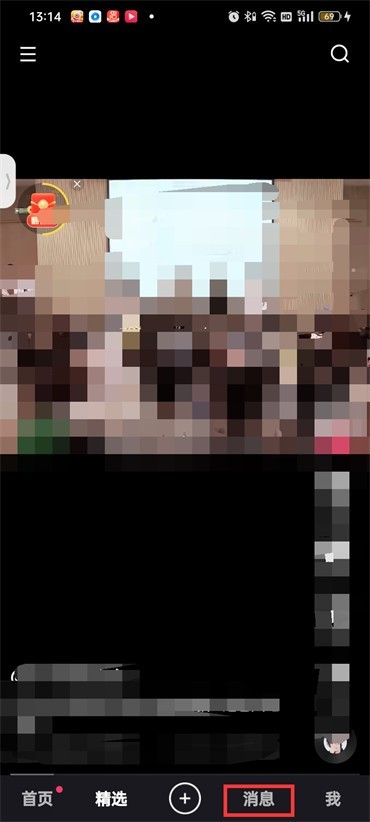
2. After entering the message page, click [Private Message], as shown in the figure below.
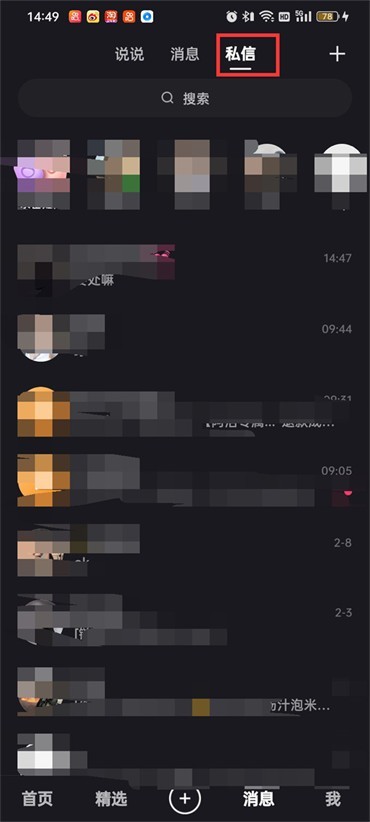
3. Finally, you can see the [Intimate Posts] function on the private message page, as shown in the picture below.
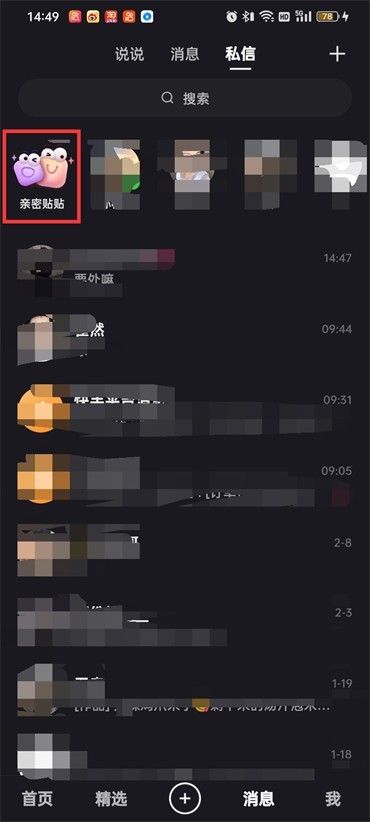
The above is the detailed content of Where is the function of Kuaishou intimate stickers_Introduction to the location of Kuaishou intimate stickers function. For more information, please follow other related articles on the PHP Chinese website!
Related articles
See more- How to set Douyin live broadcast not to play automatically? Can TikTok automatically play the next video?
- How to get vinyl membership for free with NetEase Cloud Music Tutorial on how to get vinyl membership for free with NetEase Cloud Music
- Zenless Zone Zero Andrew's Begging Quest Quest Guide
- How to check the information of multiple accounts on Douyin? Is it illegal to post the same work to multiple accounts?
- How to change the subject information of Douyin Blue V certification? Will certification changes affect traffic?

