Home >Mobile Tutorial >Android Phone >How to cancel identity verification when installing oppo software_Tutorial on how to cancel identity verification when installing oppo software
How to cancel identity verification when installing oppo software_Tutorial on how to cancel identity verification when installing oppo software
- 王林forward
- 2024-04-18 15:01:161388browse
Troubled by the annoying prompt that you need to verify your identity when installing software on your Oppo phone? Don't worry, PHP editor Strawberry has brought you a detailed tutorial to solve this problem. In this tutorial, you will learn step by step how to remove the installation verification authentication requirement on your Oppo phone, allowing you to easily install the apps you want. Read on for tips on eliminating this troublesome step.
1. Open [Settings] on the oppo phone and click to enter through the desktop settings entrance.

2. Then click [Security] settings in the settings.

3. Click [Install Authentication] settings under Application Security.

4. Change the installation authentication to [Install from all sources for verification] to cancel password authentication.

5. You can also modify the frequency of verification when [Non-software store installation verification], and no further identity verification is required within 15 minutes after verification.
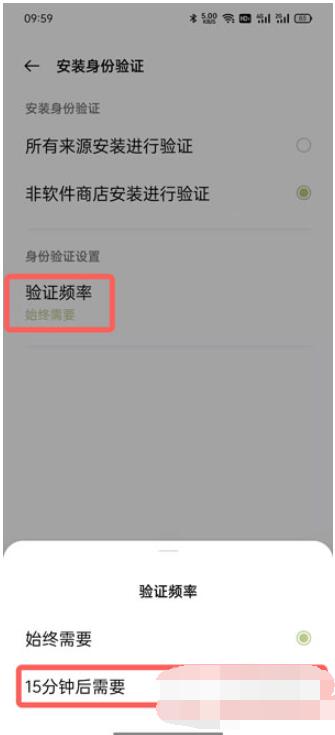
The above is the detailed content of How to cancel identity verification when installing oppo software_Tutorial on how to cancel identity verification when installing oppo software. For more information, please follow other related articles on the PHP Chinese website!
Related articles
See more- Download apps from oppo mobile store
- Find the location of apps and services for oppo phones
- Several ways to hide apps - Unlock the secrets of OPPO mobile phone privacy protection (OPPO mobile phone app hiding skills revealed, making your privacy nowhere to be found)
- An easy way to unblock the oppo phone (quickly learn to use the oppo phone's accessibility features)
- How to set up simple mode on oppo mobile phone

