Home >Backend Development >C++ >How does the C++ function library perform database management?
How does the C++ function library perform database management?
- WBOYWBOYWBOYWBOYWBOYWBOYWBOYWBOYWBOYWBOYWBOYWBOYWBOriginal
- 2024-04-18 14:15:02632browse
C function library can be used for database management. It provides a series of functions through the 9fab03fbd532df507021ddb732530d64 header file to support operations such as connection, table creation, data insertion, query, and transaction processing. The library is suitable for management and database interaction. common tasks.
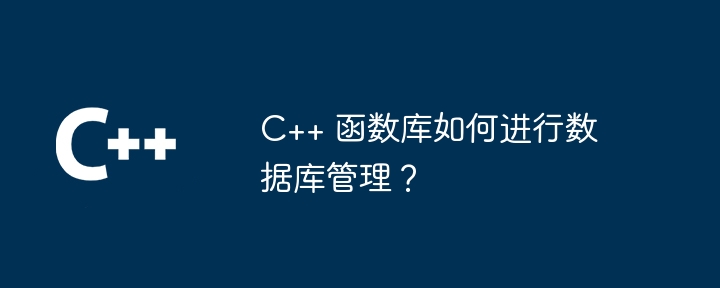
C function library for database management
C The standard library provides a wide range of functions to handle common functions related to database interaction. Task. These function libraries mainly come from the 9fab03fbd532df507021ddb732530d64 header file.
Connect to the database
sqlite3 *db;
int rc = sqlite3_open("database.db", &db);Create table
char *zErrMsg = 0; int rc = sqlite3_exec(db, "CREATE TABLE IF NOT EXISTS mytable (id INTEGER PRIMARY KEY, name TEXT)", NULL, 0, &zErrMsg);
Insert data
sqlite3_stmt *stmt; sqlite3_prepare_v2(db, "INSERT INTO mytable (name) VALUES (?)", -1, &stmt, NULL); sqlite3_bind_text(stmt, 1, "John Doe", -1, SQLITE_STATIC); sqlite3_step(stmt); sqlite3_finalize(stmt);
Query data
sqlite3_stmt *stmt;
sqlite3_prepare_v2(db, "SELECT name FROM mytable WHERE id=?", -1, &stmt, NULL);
sqlite3_bind_int(stmt, 1, 1);
while (sqlite3_step(stmt) == SQLITE_ROW) {
printf("%s\n", sqlite3_column_text(stmt, 0));
}
sqlite3_finalize(stmt);Transaction processing
sqlite3_exec(db, "BEGIN TRANSACTION"); // 执行多条查询 sqlite3_exec(db, "COMMIT");
Practical case: managing student information database
#include <iostream>
#include <sqlite3.h>
using namespace std;
int main() {
sqlite3 *db;
int rc = sqlite3_open("students.db", &db);
if (rc) {
cerr << "Error opening database: " << sqlite3_errmsg(db) << endl;
return -1;
}
// 创建表
char *zErrMsg = 0;
rc = sqlite3_exec(db, "CREATE TABLE IF NOT EXISTS students (id INTEGER PRIMARY KEY, name TEXT, age INTEGER)", NULL, 0, &zErrMsg);
if (rc) {
cerr << "Error creating table: " << zErrMsg << endl;
sqlite3_free(zErrMsg);
sqlite3_close(db);
return -1;
}
// 插入数据
sqlite3_stmt *stmt;
rc = sqlite3_prepare_v2(db, "INSERT INTO students (name, age) VALUES (?, ?)", -1, &stmt, NULL);
if (rc) {
cerr << "Error preparing insert statement: " << sqlite3_errmsg(db) << endl;
sqlite3_close(db);
return -1;
}
// 插入多条数据
for (int i = 0; i < 5; i++) {
sqlite3_bind_text(stmt, 1, "Student " + to_string(i), -1, SQLITE_STATIC);
sqlite3_bind_int(stmt, 2, 20 + i);
sqlite3_step(stmt);
sqlite3_reset(stmt);
}
sqlite3_finalize(stmt);
// 查询数据
stmt = nullptr;
rc = sqlite3_prepare_v2(db, "SELECT * FROM students", -1, &stmt, NULL);
if (rc) {
cerr << "Error preparing select statement: " << sqlite3_errmsg(db) << endl;
sqlite3_close(db);
return -1;
}
while (sqlite3_step(stmt) == SQLITE_ROW) {
int id = sqlite3_column_int(stmt, 0);
const char *name = sqlite3_column_text(stmt, 1);
int age = sqlite3_column_int(stmt, 2);
cout << "Record " << id << ": Name = " << name << ", Age = " << age << endl;
}
sqlite3_finalize(stmt);
sqlite3_close(db);
return 0;
}By running this program, a table named "students" can be created in the database named "students.db", which contains three columns: id, name and age. It also inserts five pieces of test data and queries the database to retrieve student information.
The above is the detailed content of How does the C++ function library perform database management?. For more information, please follow other related articles on the PHP Chinese website!

