Home >Software Tutorial >Mobile Application >How to check Douyin's refund How to check Douyin's refund
How to check Douyin's refund How to check Douyin's refund
- WBOYWBOYWBOYWBOYWBOYWBOYWBOYWBOYWBOYWBOYWBOYWBOYWBforward
- 2024-04-18 14:00:12564browse
How to check Douyin refund? It’s not troublesome to check Douyin’s refund. In this article, PHP editor Strawberry will explain in detail how to check Douyin's refund and guide you step by step. The following will introduce the specific steps for querying refunds to help you quickly understand the refund status and track the refund progress in a timely manner.
1. Open the Douyin app and click on the three horizontal lines in the upper right corner of the My page.
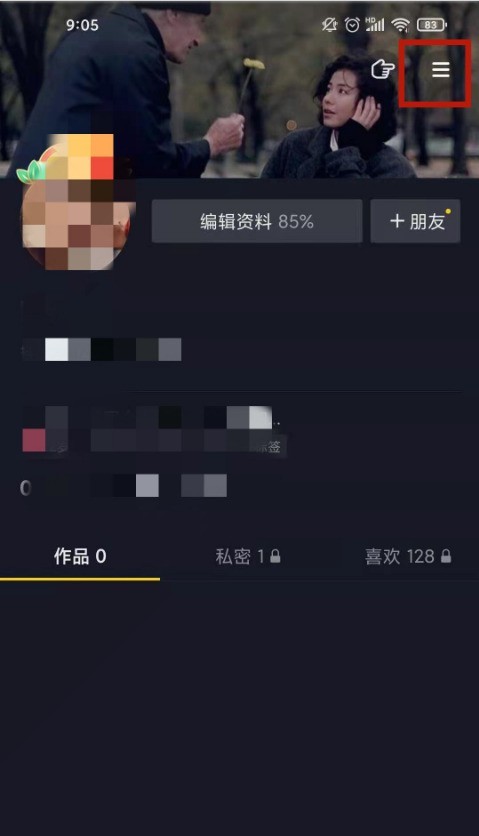
2. Click on wallet.

3. Click on the popular ones.

4. Click Refund.

The above is the detailed content of How to check Douyin's refund How to check Douyin's refund. For more information, please follow other related articles on the PHP Chinese website!

