Home >Backend Development >Python Tutorial >How to set Chinese in pycharm
How to set Chinese in pycharm
- 下次还敢Original
- 2024-04-18 13:52:501038browse
How to set up PyCharm Chinese: Modify the interface language: Go to "Settings" > "Appearance & Behavior" > "Appearance", select "Chinese (Zh-cn)". Install the Chinese Language Pack: Search for the "Chinese Language Pack" plug-in in "Plugins" and install it. Restart PyCharm: Once the installation is complete, restart PyCharm to apply the changes. Verify changes: After restarting, the interface language should have switched to Chinese.
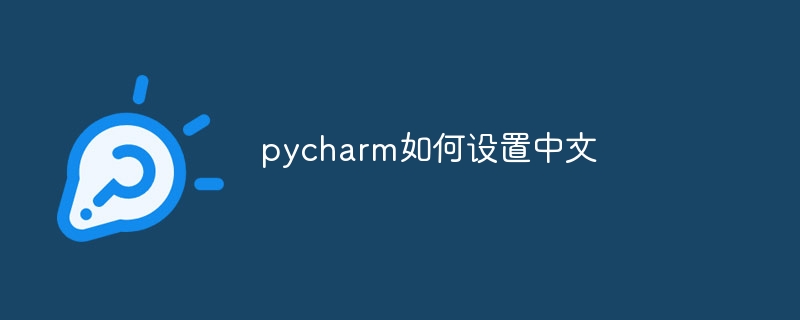
How to set up PyCharm Chinese
Step 1: Modify the interface language
- Select "File" > "Settings" in the PyCharm main menu bar (or press
Ctrl,). - In the left panel of the "Settings" window, navigate to "Appearance & Behavior" > "Appearance".
- In the "Language" drop-down list, select "Chinese (Zh-cn)".
Step 2: Install the Chinese language pack
- If PyCharm does not automatically install the Chinese language pack, you need to install it manually.
- In the "Plugins" tab, click the "Browse repositories..." button.
- Search for the "Chinese Language Pack" plug-in and click the "Install" button.
Step 3: Restart PyCharm
- After installing the language pack, PyCharm will prompt you to restart to apply the changes.
- Click the "Restart PyCharm" button.
Step 4: Verify changes
- After PyCharm restarts, the interface language should have been switched to Chinese. You can verify this change by checking the menu, toolbar, and status bar.
The above is the detailed content of How to set Chinese in pycharm. For more information, please follow other related articles on the PHP Chinese website!

