Home >Mobile Tutorial >Android Phone >How to enable game assistant on oppo mobile phone_Share the process of enabling game assistant on oppo mobile phone
How to enable game assistant on oppo mobile phone_Share the process of enabling game assistant on oppo mobile phone
- PHPzforward
- 2024-04-18 13:50:30995browse
How to activate the game assistant on OPPO mobile phone? do you know? OPPO's game assistant function can improve the gaming experience. After it is turned on, you can enjoy a series of optimization functions, such as checking the game clock, turning on do not disturb mode, and displaying the game frame rate, etc. Now the php editor Xiaoxin will give it to you Share a detailed tutorial on how to enable game assistant on OPPO phones. Friends who are interested can read it!
1. Enter the game service software, click Me, and select Settings above.

2. Select Game Assistant settings.

3. Then click Open below.
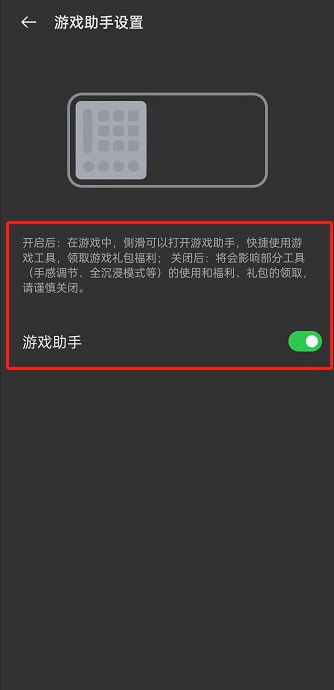
The above is the detailed content of How to enable game assistant on oppo mobile phone_Share the process of enabling game assistant on oppo mobile phone. For more information, please follow other related articles on the PHP Chinese website!
Related articles
See more- What is the name of oppo mobile assistant?
- Where to find file management on Huawei, Xiaomi and Oppo phones
- How to enable the navigation bar on OPPO A93-How to set up the navigation bar on OPPO mobile phones
- What should I do if I forget my password on my OPPO phone? -How to unlock the lock screen password of Reno5 mobile phone
- Which brand is better: Oppo mobile phone or vivo mobile phone?

