Home >Software Tutorial >Mobile Application >How to transfer Douyin updates to works_How to transfer Douyin updates to works
How to transfer Douyin updates to works_How to transfer Douyin updates to works
- 王林forward
- 2024-04-18 13:40:061324browse
How to turn Douyin dynamics into works has troubled many users. PHP editor Yuzai has compiled detailed steps for converting Douyin dynamics into works, so that everyone can easily solve this problem. Continue reading the article to get the specific operation methods and easily turn Douyin dynamics into works.
1. In Douyin, click the three horizontal lines in the upper right corner of the interface, and click [My Updates] in more functions.
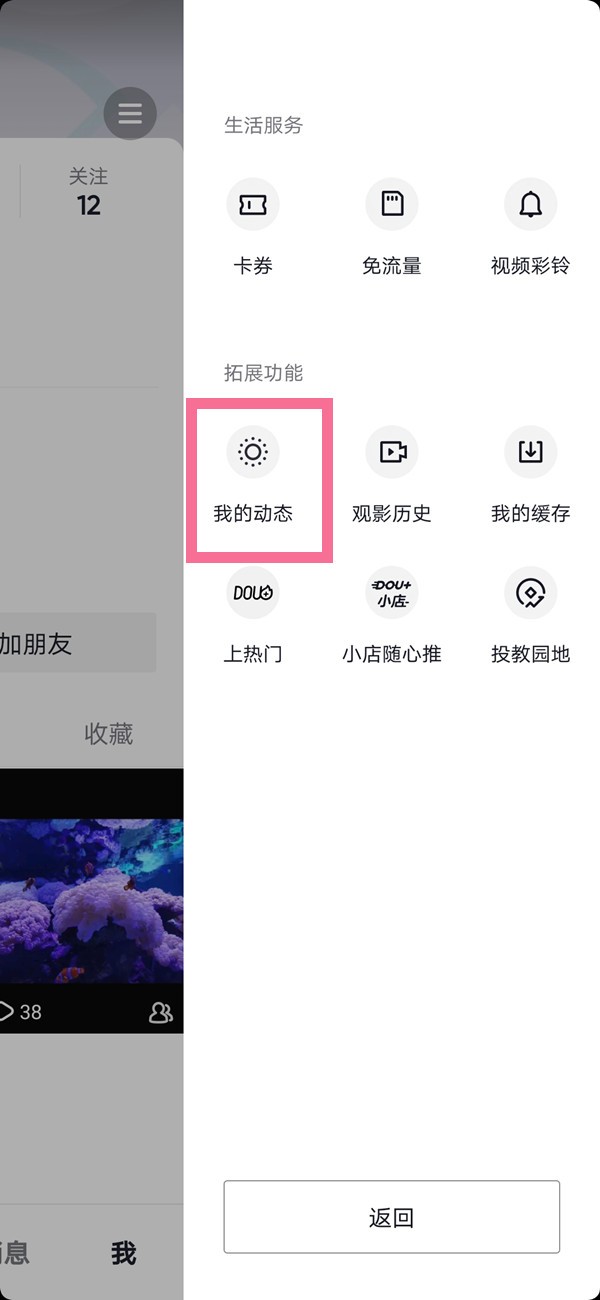
2. Select the work in the dynamic to enter the details page, and click [Save Local].
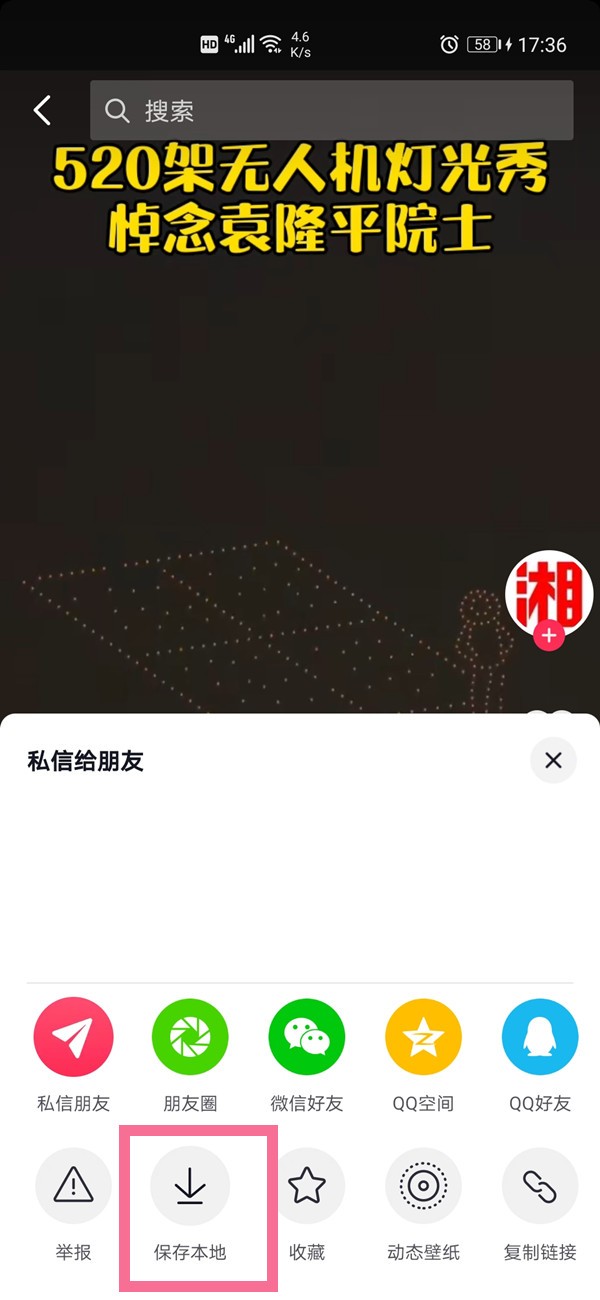
3. On the Douyin editing page, click [Album] to open the saved work and publish it.
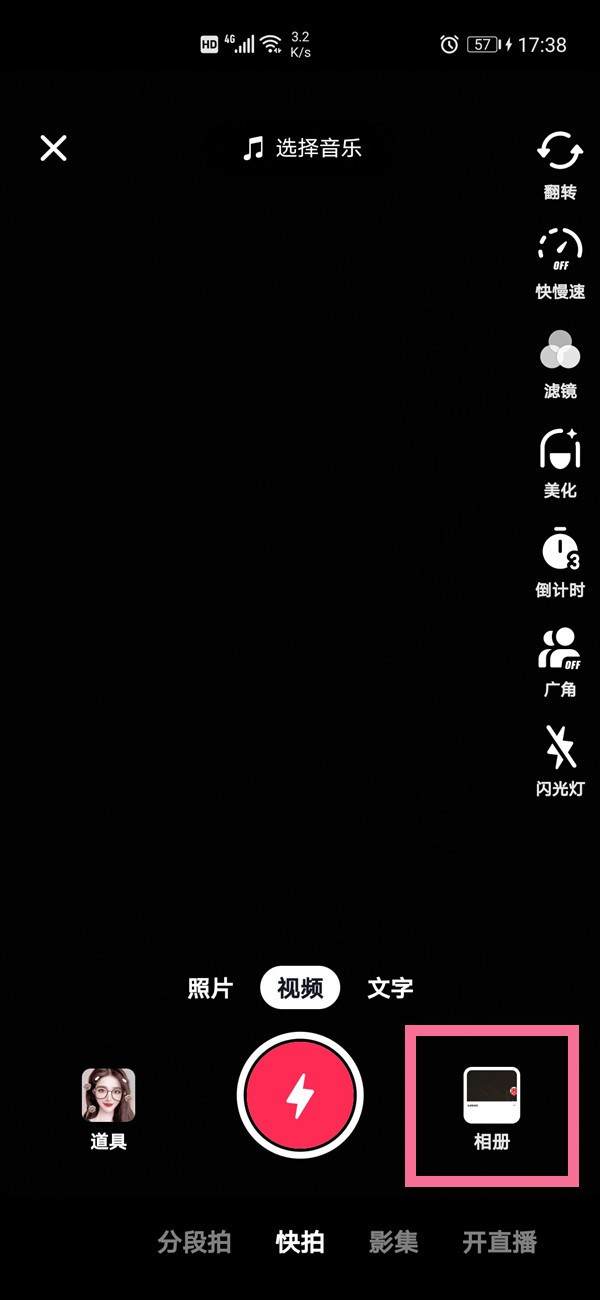
The above is the detailed content of How to transfer Douyin updates to works_How to transfer Douyin updates to works. For more information, please follow other related articles on the PHP Chinese website!

