Home >Java >javaTutorial >Mockito and JUnit unit testing framework: how to collaborate
Mockito and JUnit unit testing framework: how to collaborate
- WBOYWBOYWBOYWBOYWBOYWBOYWBOYWBOYWBOYWBOYWBOYWBOYWBOriginal
- 2024-04-18 13:36:01679browse
Mockito and JUnit join forces to improve unit testing efficiency: Mockito allows the creation of test stubs and mock objects to verify the expected interactions of the code. JUnit provides a framework that makes writing and running tests easier. When used together, you can create highly readable and maintainable tests that effectively verify the correctness of your code.
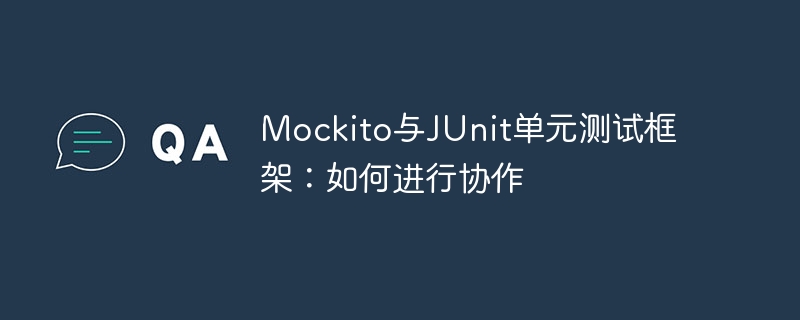
Mockito and JUnit unit testing framework: strong alliance
Introduction
Mockito is a powerful Java framework that allows you to easily create test stubs and mock objects to effectively unit test your code. When combined with the JUnit unit testing framework, Mockito becomes a powerful tool for developing stable and reliable software.
Basic principles of Mockito
Mockito is based on behavioral verification. It allows you to declare expected interactions with your test object and then verify that these interactions actually occur during the test. You can use Mockito to create stub objects (return specified values or perform specific operations), and mock objects (verify calls to and interactions with them).
JUnit combined with Mockito
JUnit provides a framework for writing and running unit tests. When combined with Mockito, you can create highly readable and well-maintained tests that can effectively verify the correctness of your code.
Practical case
Suppose you have a class named UserService, which contains a findAll() method, This method retrieves all users from the database:
public class UserService {
private UserRepository userRepository;
public UserService(UserRepository userRepository) {
this.userRepository = userRepository;
}
public List<User> findAll() {
return userRepository.findAll();
}
}To unit test this class using Mockito you can perform the following steps:
-
Create a mock: Use
Mockito.mock()Method creates a mock object of UserRepository. -
Set expected value: Use Mockito's
when()method to set the expected return value of the findAll() method in UserRepository. - Create objects to be tested: Use a simulated UserRepository to create an instance of UserService.
- Execute the test: Use JUnit's @Test annotation and assertThat() method to check whether the results of the findAll() method call meet expectations.
Here's how to write test code:
@ExtendWith(MockitoExtension.class)
public class UserServiceTest {
@Mock
private UserRepository userRepository;
@InjectMocks
private UserService userService;
@Test
public void testFindAll() {
// 设置期望值
List<User> expectedUsers = Arrays.asList(new User(), new User());
when(userRepository.findAll()).thenReturn(expectedUsers);
// 执行测试
List<User> actualUsers = userService.findAll();
// 验证结果
assertThat(actualUsers, is(expectedUsers));
}
}Notes
There are some things to note when using Mockito:
- Ensure testing is isolated to avoid polluting production code.
- Set expectations carefully to avoid spurious or redundant tests.
- Use appropriate verification methods (such as verify() and never()) for mock objects.
Conclusion
Mockito combined with JUnit provides a powerful toolset for software testing. By cleverly leveraging stub objects, mock objects, and expectations, you can create comprehensive and efficient unit tests to ensure the quality and reliability of your code.
The above is the detailed content of Mockito and JUnit unit testing framework: how to collaborate. For more information, please follow other related articles on the PHP Chinese website!

