Home >Backend Development >Python Tutorial >How pycharm reads files
How pycharm reads files
- 下次还敢Original
- 2024-04-18 12:03:141103browse
To read files in PyCharm, follow these steps: Import the os module. Open the file using the open() function, specifying the path and open mode (such as "r"). Read the file contents using read(), readline(), or readlines(). Finally, use the close() method to close the file.
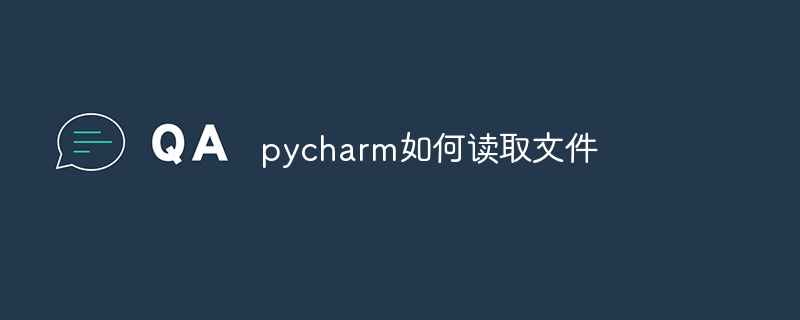
How to read files in PyCharm
Reading files in PyCharm is a very simple process. Here are the steps on how to implement it:
1. Import the necessary modules
To use the file processing functionality, you need to import os from the Python standard library Modules.
import os
2. Open a file
Use the open() function to open a file . This function accepts two parameters: file path and open mode. The open mode specifies whether the file is for reading (r), writing (w), or appending (a).
file = open("test.txt", "r")
3. Read the file content
File objects have multiple methods for reading the contents. The most common method is:
-
read(): Read all the contents of the file and return it as a string. -
readline(): Read the next line in the file and return it as a string. -
readlinies(): Read all lines in the file and return them as a list.
Example:
<code class="python">file_content = file.read()</code>
4. Close the file
When you have finished processing the file, please Remember to close it using the close() method. This will free up the system resources associated with the file.
file.close()
Example:
<code class="python">file.close()</code>
The above is the detailed content of How pycharm reads files. For more information, please follow other related articles on the PHP Chinese website!

