Home >Backend Development >Python Tutorial >How to set breakpoints in pycharm to debug the program
How to set breakpoints in pycharm to debug the program
- 下次还敢Original
- 2024-04-18 11:52:13980browse
Setting breakpoints in the PyCharm debugger requires the following steps: Add a breakpoint: Left-click on the line of code and select "Toggle Breakpoint". Start the debugger: Select "Run" > "Debug". Examine variables: Expand the variable tree in the Variables tab to view the values. Execute code: Use the "Step Over", "Step Into" and "Step Out" buttons to execute code. Delete a breakpoint: Right-click the breakpoint and select Delete Breakpoint.
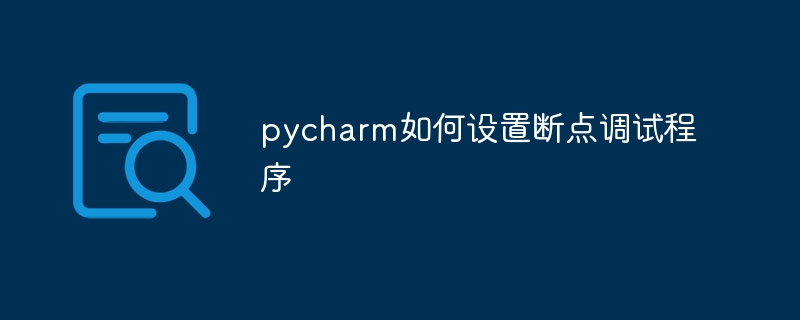
How to use PyCharm to set breakpoints to debug the program
Step 1: Add breakpoints
- Left click on the line of code.
- In the pop-up menu, select "Toggle Breakpoint".
- Breakpoints will appear as red dots next to lines of code.
Step 2: Start the debugger
- Select "Run" > "Debug".
- The debugger will stop execution at the breakpoint.
Step 3: Check the variable
- When the breakpoint is hit, you can check the value of the variable.
- In the "Variables" tab, expand the variable tree to view the values.
- You can also use the "Evaluate Expression" field to evaluate an expression and check the result.
Step 4: Execute the code
- Click the "Step Over" button (F8) to execute the code without entering the function.
- Click the "Step Into" button (F7) to step into the function and debug the code.
- Click the "Step Out" button (Shift F8) to exit the function and continue execution.
Step 5: Delete the breakpoint
- Right-click on the breakpoint.
- Select "Delete Breakpoint".
Tip:
- You can add breakpoints in multiple places to inspect your code in multiple places.
- You can also use conditional breakpoints to trigger only when specific conditions are met.
- The debugger provides a range of tools, such as stack tracing, exception handling, and code coverage reports, to help you diagnose problems with your code.
The above is the detailed content of How to set breakpoints in pycharm to debug the program. For more information, please follow other related articles on the PHP Chinese website!

