Home >Software Tutorial >Mobile Application >Detailed steps to test what Pokémon you are on Douyin
Detailed steps to test what Pokémon you are on Douyin
- PHPzforward
- 2024-04-18 11:40:181067browse
Want to know what Pokémon you are? This popular app on Douyin allows you to easily detect your own Pokémon. PHP editor Yuzi will bring you detailed shooting steps, allowing you to transform into an anime protagonist in one second and unlock your Pokémon identity.
1. Open a video like this, and then click on the [Pokémon] pointed by the arrow in the picture below.
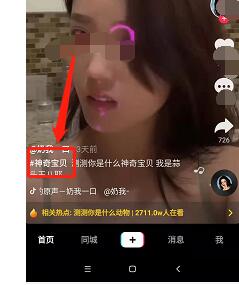
2. Click the [Participate] button below to participate in this event.
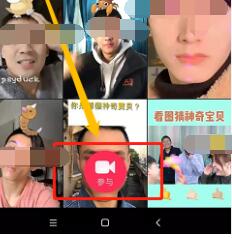
3. We can directly shoot a video like this. The shooting duration can be adjusted below. There are two options: fifteen seconds and sixty seconds.
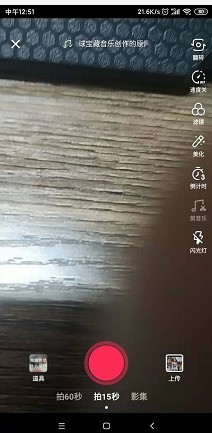
4. Or select the [Upload] button in the lower right corner to upload the captured video directly.
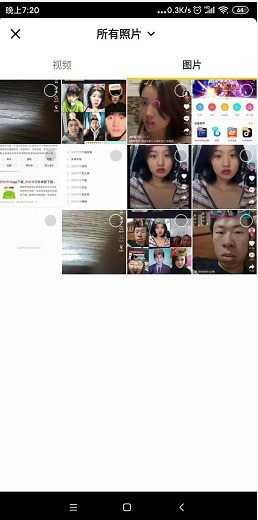
5. Finally, Douyin will automatically add special effects for us. We only need to click [Next] in the lower right corner to complete the video shooting.

The above is the detailed content of Detailed steps to test what Pokémon you are on Douyin. For more information, please follow other related articles on the PHP Chinese website!

