Home >Backend Development >Python Tutorial >How to change pycharm to Chinese
How to change pycharm to Chinese
- 下次还敢Original
- 2024-04-18 11:30:26908browse
How to switch the language to Chinese in PyCharm: Open Settings (File/Settings). Navigate to Language & Fonts (Editor > Language & Fonts). Select Simplified Chinese from the User Interface Language drop-down menu. Apply the changes and restart PyCharm.
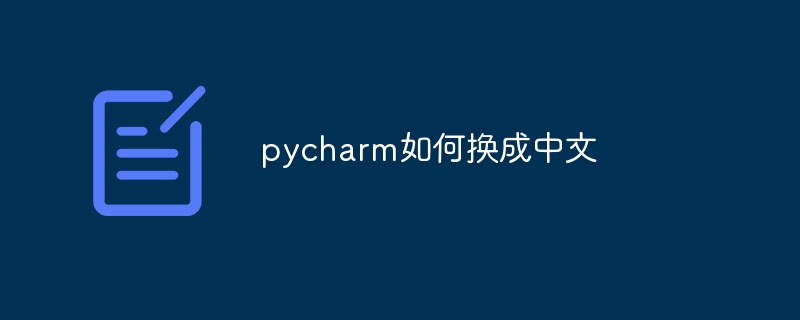
How to switch the language to Chinese in PyCharm
PyCharm is a popular Python development environment that provides Multiple language interface options, including Chinese. To switch PyCharm's language to Chinese, follow these steps:
1. Open PyCharm Settings
- In Windows/Linux, click File > Settings.
- In macOS, click PyCharm > Preferences.
2. Navigate to Language and Font Settings
- In the left pane, click Editor.
- Under General, click Language & Fonts.
3. Change the user interface language
- Under User Interface Language, select from the drop-down menu Simplified Chinese (China).
4. Apply changes
- Click the Apply button.
- Restart PyCharm according to the prompts.
After PyCharm restarts, the interface will be displayed in Chinese.
Note:
- Only the user interface language will be switched to Chinese. Code and comments will remain in their original language.
- Some plug-ins and extensions may not support Chinese localization.
The above is the detailed content of How to change pycharm to Chinese. For more information, please follow other related articles on the PHP Chinese website!

