 Technology peripherals
Technology peripherals AI
AI Thoughts and practice on assisted generation of B-end front-end code under large models
Thoughts and practice on assisted generation of B-end front-end code under large modelsThoughts and practice on assisted generation of B-end front-end code under large models
1. Background
During the reconstruction work, code specifications: During the B-end front-end development process, developers will always face the pain point of repeated development. The element modules of many CRUD pages are basically similar, but still It requires manual development and spends time on building simple elements, which reduces the development efficiency of business requirements. At the same time, because the coding styles of different developers are inconsistent, it makes it more expensive for others to get started during iterations.
AI replaces simple brainpower: With the continuous development of large AI models, it already has simple understanding capabilities and can convert language into instructions. General instructions for building basic pages can meet the needs of daily basic page building and improve the efficiency of business development in general scenarios.
2. List of generated links
B-side page lists, forms, and details all support generation. Links can be roughly divided into the following steps.
 Picture
Picture
- Input natural language
- Combined with the large model to extract the corresponding construction information according to the specified rules
- Build information combined with code template and AST output front-end code
3. Express requirements
Graphic configuration
The first step is to tell it what kind of interface to develop. When mentioning this, the first thing we think of is page configuration, which is the current mainstream form of low-code products. Users build pages through a series of graphical configurations, as shown below:
 Picture
Picture
It has a good efficiency improvement effect on general scenarios (such as CURD pages with relatively simple background management) or specific business scenarios (such as conference venue construction). For relatively complex requirements that require continuous iteration of logic, since configuration is done through graphical operations, the requirements for interactive design are higher, and there is a certain cost to get started. At the same time, as the complexity of the requirements becomes higher and higher, the configuration Form interactions are becoming more and more complex and maintenance costs are getting higher and higher. Therefore, the use of front-end fields in page configuration is relatively restrained.
AI directly generates code
AI generated code is mostly used in tool function scenarios, but for the needs of specific business scenarios within the company, You may need to consider the following points:
- Generate customization: The company team has its own technology stack and heavy-duty common components. This knowledge needs to be pre-trained. Currently, the pre-training content for long texts is only Supports single session injection, and consumes a high number of tokens;
- Accuracy: The accuracy challenge of AI-generated code is relatively large, and pre-training includes a large section of prompts because the code output contains too many details. , coupled with model illusion, the failure rate of business code is currently relatively high, and accuracy is the core indicator for considering auxiliary coding. If this cannot be solved, the effect of auxiliary coding will be greatly reduced;
- Generate Incomplete content: Due to the limitation of a single GPT session, for complex requirements, there is a certain chance that code generation will be truncated, affecting the generation success rate.
Natural language to instruction
#GPT actually has a very important ability, that is, natural language to instruction, the instruction is Action, for example: Let's assume that a function method is implemented, and the input is natural language. Combined with GPT and the built-in prompt, let it output certain words stably. Can we take further actions by outputting these words? ? This has the following advantages over graphical configuration:
- Low learning threshold: because natural language itself is the native language of human beings, you only need to describe the page according to your ideas, of course. The content needs to follow some specifications, but the efficiency is significantly improved compared to graphical configuration;
- Complexity black box: The complexity of graphical configuration will increase with the complexity of the configuration page. Rise, and this complexity will be displayed in front of the user at a glance. The user may get lost in the complex configuration page interaction, and the configuration cost will gradually increase;
- Agile iteration: If you want to add a new one on the user side For page configuration functions, the interaction method based on large models may only require the addition of a few prompts, but graphical configuration requires the development of complex forms to facilitate quick input.
You may have a question here:
Wouldn’t the generated command information also show the illusion of a large model? How to ensure that the command information generated each time is stable and consistent?
Natural language conversion to instructions is feasible for the following reasons:
- Converting long text to key information belongs to summary content, and the accuracy of large models in summary scenarios is much higher than that in diffusion scenarios;
- Since the instruction information only extracts key information in the requirements, it does not Pre-training on the code technology stack is required, so there is a lot of room for optimization of prompts. By optimizing and improving prompt content, the output accuracy can be effectively improved;
- The accuracy can be verified, and different expression requirements are required for each scenario. Input, the accuracy can be verified through the single test prediction output. When a badCase occurs, we will access the single test for the badCase after optimization. Ensure accuracy continues to improve.
Let us look at the final information conversion results:
For code assistance, based on the user's demand description, such information can be obtained through PROMPT processing. Provide basic information for code generation.
 Picture
Picture
4. Convert information into code
Get the codable information corresponding to natural language through the large model (i.e. the above example JSON in), we can convert the code based on this information. For a page with a clear scenario, it can generally be divided into main code template (list, form, description frame) and business components.
Conversion process
 Picture
Picture
How do we Developing code?
In fact, this step is very similar to developing the code ourselves. After we get the requirements, our brain will extract the key information, that is, the natural language conversion instructions mentioned above, and then we will Create a file in vscode, and then perform the following operations:
First, you must create a code template, and then introduce corresponding heavy-duty components according to the scenario. For example, ProTable is introduced for lists, and ProForm is introduced for forms.
Based on heavy-duty components such as ProTable and adding some properties to it, such as headerTitle, pageSize and other list-related information.
Introduce components according to the demand description. For example, if it is recognized that there is a category selection in the filter item, a new business component will be added in useColumns. If it is recognized that there is an import and export component in the demand description, a new import will be added at the specified position on the page. Export business components.
Get the mock link, add a request layer, and introduce it at the specified location on the page.
The above common code insertion scenarios can be encapsulated into JSON, and then the corresponding code is generated through code templates combined with AST insertion or string template replacement.
5. Source code generation
Positioning
Source code assistance mainly helps developers reduce repetitive work and improve coding efficiency. It is a completely different track from low-code page construction. Low-code focuses on building a complete page in a specific scenario, and the number of page functions is enumerable. There are also excellent practices in low-code construction in the industry. The source code auxiliary tool is designed to help users initialize as much business requirement code as possible, and subsequent modification and maintenance is handed over to users at the code level to improve the development efficiency of new pages.
See the specific functional architecture below:
 Picture
Picture
6. Component vector search and embedding
For the front-end In terms of development, the essence of efficiency improvement is to develop less code. Faster page generation is one aspect. Good component extraction is a very important part. We combined vectors to optimize the introduction links of components. In the initialization template Quickly search and locate components in existing codes.
Component vector introduction link
 Picture
Picture
Component information entry
Supports quick acquisition of component description content and component introduction paradigm. Enter components with one click, and the component description will be converted into vector data and stored in the vector database.
 Picture
Picture
Component vector search
After the user enters the description, it will The description is converted into a vector, and the component list is compared based on cosine similarity to find the TOP N components with the highest similarity.
 Picture
Picture
Quick insertion of components
Users can quickly insert Search the component with the highest matching degree by description and press Enter to insert.
 Picture
Picture
7. Future Outlook
- Component embedding template: Currently, the component supports vector search and is generated by combining the source code page. Dynamically match components and embed templates;
- Editing and generating existing code: Currently only source code generation for new pages is supported, and local code addition for existing pages will be supported in the future;
- Code template pipeline: AST's code operation tooling further connects natural language and code writing, improving the efficiency of scene expansion.
The above is the detailed content of Thoughts and practice on assisted generation of B-end front-end code under large models. For more information, please follow other related articles on the PHP Chinese website!
 How to Build Your Personal AI Assistant with Huggingface SmolLMApr 18, 2025 am 11:52 AM
How to Build Your Personal AI Assistant with Huggingface SmolLMApr 18, 2025 am 11:52 AMHarness the Power of On-Device AI: Building a Personal Chatbot CLI In the recent past, the concept of a personal AI assistant seemed like science fiction. Imagine Alex, a tech enthusiast, dreaming of a smart, local AI companion—one that doesn't rely
 AI For Mental Health Gets Attentively Analyzed Via Exciting New Initiative At Stanford UniversityApr 18, 2025 am 11:49 AM
AI For Mental Health Gets Attentively Analyzed Via Exciting New Initiative At Stanford UniversityApr 18, 2025 am 11:49 AMTheir inaugural launch of AI4MH took place on April 15, 2025, and luminary Dr. Tom Insel, M.D., famed psychiatrist and neuroscientist, served as the kick-off speaker. Dr. Insel is renowned for his outstanding work in mental health research and techno
 The 2025 WNBA Draft Class Enters A League Growing And Fighting Online HarassmentApr 18, 2025 am 11:44 AM
The 2025 WNBA Draft Class Enters A League Growing And Fighting Online HarassmentApr 18, 2025 am 11:44 AM"We want to ensure that the WNBA remains a space where everyone, players, fans and corporate partners, feel safe, valued and empowered," Engelbert stated, addressing what has become one of women's sports' most damaging challenges. The anno
 Comprehensive Guide to Python Built-in Data Structures - Analytics VidhyaApr 18, 2025 am 11:43 AM
Comprehensive Guide to Python Built-in Data Structures - Analytics VidhyaApr 18, 2025 am 11:43 AMIntroduction Python excels as a programming language, particularly in data science and generative AI. Efficient data manipulation (storage, management, and access) is crucial when dealing with large datasets. We've previously covered numbers and st
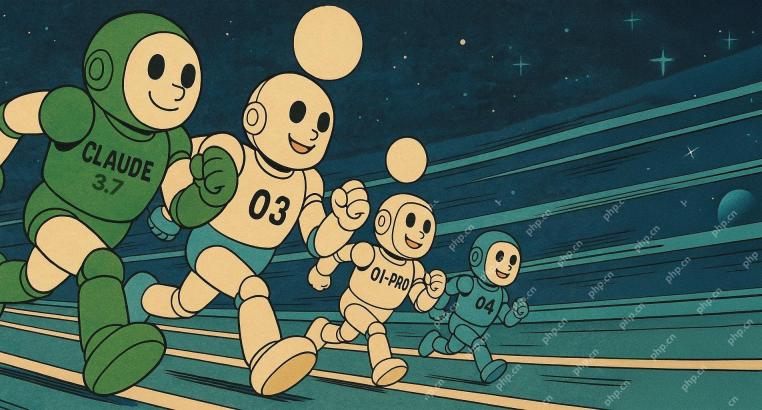 First Impressions From OpenAI's New Models Compared To AlternativesApr 18, 2025 am 11:41 AM
First Impressions From OpenAI's New Models Compared To AlternativesApr 18, 2025 am 11:41 AMBefore diving in, an important caveat: AI performance is non-deterministic and highly use-case specific. In simpler terms, Your Mileage May Vary. Don't take this (or any other) article as the final word—instead, test these models on your own scenario
 AI Portfolio | How to Build a Portfolio for an AI Career?Apr 18, 2025 am 11:40 AM
AI Portfolio | How to Build a Portfolio for an AI Career?Apr 18, 2025 am 11:40 AMBuilding a Standout AI/ML Portfolio: A Guide for Beginners and Professionals Creating a compelling portfolio is crucial for securing roles in artificial intelligence (AI) and machine learning (ML). This guide provides advice for building a portfolio
 What Agentic AI Could Mean For Security OperationsApr 18, 2025 am 11:36 AM
What Agentic AI Could Mean For Security OperationsApr 18, 2025 am 11:36 AMThe result? Burnout, inefficiency, and a widening gap between detection and action. None of this should come as a shock to anyone who works in cybersecurity. The promise of agentic AI has emerged as a potential turning point, though. This new class
 Google Versus OpenAI: The AI Fight For StudentsApr 18, 2025 am 11:31 AM
Google Versus OpenAI: The AI Fight For StudentsApr 18, 2025 am 11:31 AMImmediate Impact versus Long-Term Partnership? Two weeks ago OpenAI stepped forward with a powerful short-term offer, granting U.S. and Canadian college students free access to ChatGPT Plus through the end of May 2025. This tool includes GPT‑4o, an a


Hot AI Tools

Undresser.AI Undress
AI-powered app for creating realistic nude photos

AI Clothes Remover
Online AI tool for removing clothes from photos.

Undress AI Tool
Undress images for free

Clothoff.io
AI clothes remover

AI Hentai Generator
Generate AI Hentai for free.

Hot Article

Hot Tools

DVWA
Damn Vulnerable Web App (DVWA) is a PHP/MySQL web application that is very vulnerable. Its main goals are to be an aid for security professionals to test their skills and tools in a legal environment, to help web developers better understand the process of securing web applications, and to help teachers/students teach/learn in a classroom environment Web application security. The goal of DVWA is to practice some of the most common web vulnerabilities through a simple and straightforward interface, with varying degrees of difficulty. Please note that this software

SublimeText3 Chinese version
Chinese version, very easy to use

SublimeText3 English version
Recommended: Win version, supports code prompts!

ZendStudio 13.5.1 Mac
Powerful PHP integrated development environment

PhpStorm Mac version
The latest (2018.2.1) professional PHP integrated development tool





