Home >Backend Development >Python Tutorial >How to increase the font size in pycharm
How to increase the font size in pycharm
- Daniel James ReedOriginal
- 2024-04-18 06:54:121004browse
Change font size in PyCharm: Open the settings dialog (File > Settings or PyCharm > Preferences) Navigate to "Editor" > "Font" Select the desired font and size Click "Apply" ” and “OK” to save changes
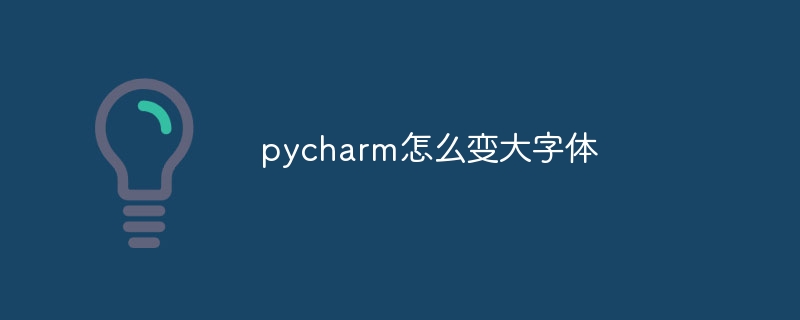
How to change font size in PyCharm
PyCharm is a powerful Python development environment that allows users to customize various settings, including font size. Here's how to change font size in PyCharm:
-
Open the Settings dialog box
- For Windows users: Click on File ” menu and select “Settings.”
- For macOS users: Click the PyCharm menu and select Preferences.
-
Navigate to Editor settings
- In the left navigation bar, expand Editor category.
-
Adjust the Font settings
- In the Font tab, find the Font drop-down list.
- Select the desired font from the drop-down list.
- Enter the desired size in the Font Size field.
-
Apply changes
- Click the Apply button to save changes.
- Click the "OK" button to close the "Settings" dialog box.
Font size changes will take effect immediately. Text in all editor windows will appear at the new size.
Tip:
- You can use the keyboard shortcut Ctrl Plus or Ctrl Minus (Cmd Plus or Cmd Minus on macOS) to Quickly adjust font size.
- Some fonts are not supported in all sizes. If you select an unsupported size, PyCharm will choose the closest available size.
The above is the detailed content of How to increase the font size in pycharm. For more information, please follow other related articles on the PHP Chinese website!

