Home >Backend Development >Python Tutorial >How to package and send pycharm to others
How to package and send pycharm to others
- 下次还敢Original
- 2024-04-18 06:22:30703browse
To package a project in PyCharm for sharing: Confirm that the project is ready. Create a ZIP or tar file. Generate an installation script (optional). Send package and installation instructions (if there is an installation script).
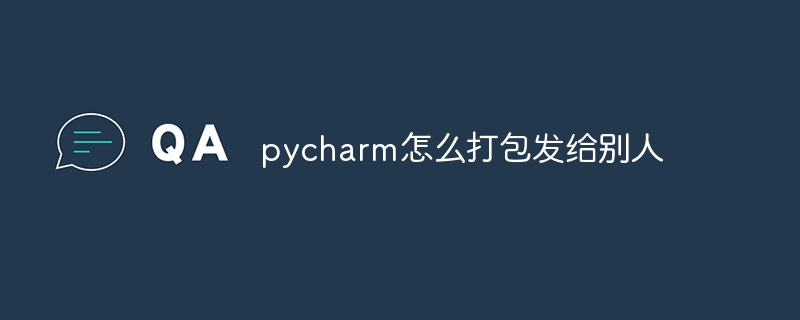
How to package a project in PyCharm to send to others
To package a PyCharm project to send to others , please follow these steps:
Step 1: Make sure the project is ready
- Make sure the project builds with no errors or warnings.
- Check that all required dependencies and resources are included.
Step 2: Create a ZIP or tar file
- In PyCharm, go to File >Export Project> ZIP" (or "tar").
- Select files and directories to include in the package.
- Select the location and name of the output file.
Step 3: Generate installation script (optional)
- If you want to easily install the project on other computers, you can generate an installation script.
- In the "Export Project" window, select the "Generate Installation Script" checkbox.
- Select the output location and name of the script.
Step 4: Send the package
- Send the ZIP or tar file and the installation script (if any) to the recipient.
- Share installation steps:
Installation steps:
- Unzip the ZIP or tar file.
- Open a terminal or command prompt and navigate to the unzipped directory.
- If there is an installation script, please run the script. This will automatically install dependencies and necessary components.
- Otherwise, manually install dependencies and start the application.
The above is the detailed content of How to package and send pycharm to others. For more information, please follow other related articles on the PHP Chinese website!

