Home >System Tutorial >Windows Series >Do I need to reset my account after restoring my win11 system to factory settings?
Do I need to reset my account after restoring my win11 system to factory settings?
- 下次还敢Original
- 2024-04-18 01:39:141036browse
Yes, you need to reset your account after restoring Windows 11 to factory settings to restore the operating system to its initial state, solve system problems, and protect privacy and security. The steps include: 1. Start the installer; 2. Set the language and region; 3. Create a new user account.
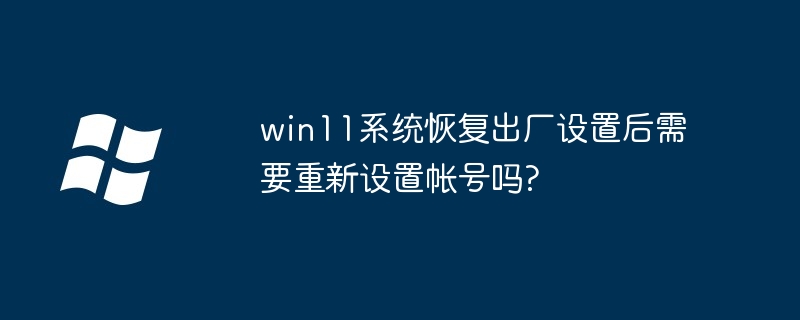
Do I need to reset my account after factory reset Windows 11?
Answer: Yes
After restoring factory settings in Windows 11, you need to reset your account. This is because of the following reasons:
Cause 1: Operating System Reset
Factory reset will reset the Windows 11 operating system to its original state, including erasing all User Accounts and Data. Therefore, your account will need to be reset to access the system after recovery.
Reason 2: Security considerations
Factory reset can help solve system problems and remove malware. However, it will also delete any personal data and settings associated with the old account. Therefore, an account reset is required to protect your privacy and security.
Steps to reset your account:
- Launch Windows 11 Setup.
- On the Install Windows screen, select Next.
- Select your language and locale and click Next.
- Click "Install Now".
- During the installation process, you will be prompted to create a new user account.
- Follow the on-screen instructions to enter your account information and complete account setup.
After completing these steps, you will have a new, fully configured Windows 11 account.
The above is the detailed content of Do I need to reset my account after restoring my win11 system to factory settings?. For more information, please follow other related articles on the PHP Chinese website!

