Home >Backend Development >Python Tutorial >What to do if pycharm cannot run
What to do if pycharm cannot run
- 下次还敢Original
- 2024-04-18 00:07:131392browse
Solution for PyCharm not running: Check whether the Python interpreter is configured correctly. Update PyCharm to the latest version. Clear PyCharm cache. Uninstall and reinstall PyCharm. Make sure the system meets the minimum requirements. Disable antivirus software before running. Check for third-party conflicts and eliminate them. If the above steps don't resolve the issue, please contact support.
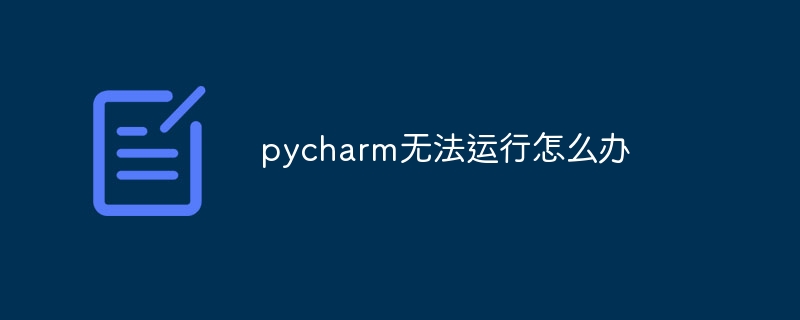
Solution to PyCharm not running
Problem: PyCharm cannot run, what should I do? manage?
Solution:
1. Check the Python interpreter
- Make sure the correct Python is configured for PyCharm interpreter.
- Open PyCharm and go to "File" > "Settings" > "Project" > "Python Interpreter".
- Select the desired Python interpreter, or add a new one manually by clicking Add.
2. Update PyCharm
- Outdated PyCharm versions may cause problems.
- Go to Help > Check for Updates to install the latest version.
3. Clear cache
- The PyCharm cache may cause problems.
- Go to File >Invalid Cache/Restart.
- Restart PyCharm.
4. Uninstall and reinstall PyCharm
- If other solutions don't work, you can try uninstalling and reinstalling PyCharm.
- Make sure to back up all projects and settings.
- Download the latest version and install it.
5. Check the system requirements
- PyCharm has minimum system requirements.
- Ensure the system meets these requirements.
6. Disable anti-virus software
- Anti-virus software sometimes interferes with the operation of PyCharm.
- Temporarily disable it before running PyCharm.
7. Look for third-party conflicts
- Other applications or plugins may conflict with PyCharm.
- Try to disable or uninstall any suspicious programs.
8. Contact Support
- If none of the above solutions resolve the issue, please contact support through the JetBrains website.
- Provides detailed error messages and system information.
The above is the detailed content of What to do if pycharm cannot run. For more information, please follow other related articles on the PHP Chinese website!

