Home >Backend Development >Python Tutorial >How to open the window of another project in pycharm
How to open the window of another project in pycharm
- 下次还敢Original
- 2024-04-17 23:33:12900browse
Open a window for another project in PyCharm: Open the File or PyCharm menu. Select "Open". Browse and select the project directory to open. Click Open.
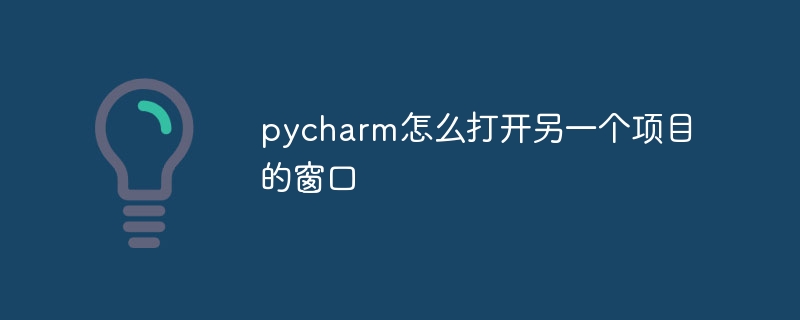
How to open the window of another project in PyCharm
Opening the window of another project in PyCharm is very Easy, just a few steps:
- Open the project menu:Click the "File" menu (Windows/Linux) or the "PyCharm" menu (macOS) at the top of the window .
- Select "Open": Select "Open" from the menu.
- Browse to the project directory: In the Open dialog box, browse to the project directory you want to open.
- Select a project: In the directory list, select the project you want to open.
- Click "Open": Click the "Open" button in the dialog box.
At this point, a second project window will open in PyCharm, displaying the project you selected.
Other notes:
- You can open multiple project windows at the same time, and each project has its own independent work space.
- To switch between project windows, use the tabs at the bottom of the window or the Alt ←/→ (Windows/Linux) or Cmd ←/→ (macOS) keyboard shortcuts.
- You can configure Project Options in PyCharm to customize the settings and behavior of each project.
The above is the detailed content of How to open the window of another project in pycharm. For more information, please follow other related articles on the PHP Chinese website!
Statement:
The content of this article is voluntarily contributed by netizens, and the copyright belongs to the original author. This site does not assume corresponding legal responsibility. If you find any content suspected of plagiarism or infringement, please contact admin@php.cn
Previous article:How to align pycharm when reading xlsx filesNext article:How to align pycharm when reading xlsx files

