Home >Software Tutorial >Computer Software >How to set up Vscode to automatically check for updates_How to set up Vscode to automatically check for updates
How to set up Vscode to automatically check for updates_How to set up Vscode to automatically check for updates
- WBOYWBOYWBOYWBOYWBOYWBOYWBOYWBOYWBOYWBOYWBOYWBOYWBforward
- 2024-04-17 22:49:39851browse
Are you looking for a way to automatically check for updates to VSCode? PHP editor Xiaoxin brings you a step-by-step guide detailing how to set up VSCode to automatically check for updates. By following the steps below, you will be able to ensure that your VSCode is always up to date and gets the latest features and bug fixes.
1. First open the settings icon menu in the lower left corner and click the settings option.
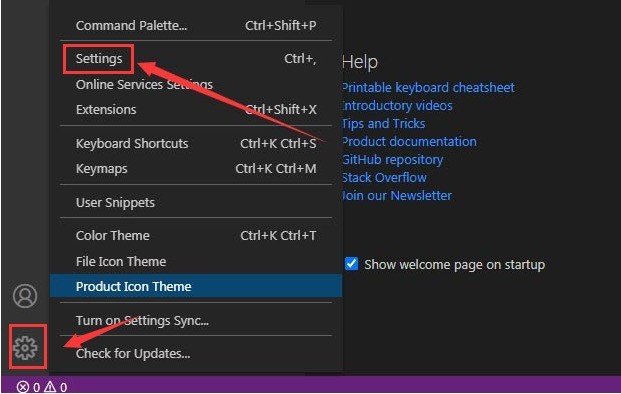
2. Then find the Extensions column on the left side of the jumped page window.
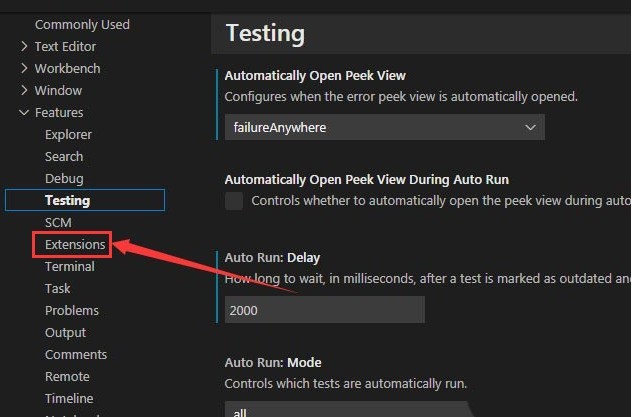
3. Finally, in the column category on the right, click the mouse to check the Auto Check Updates button.
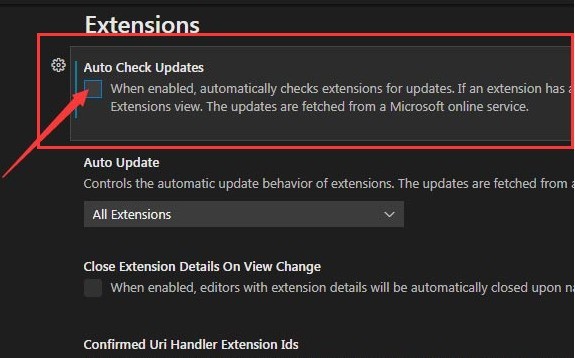
The above is the detailed content of How to set up Vscode to automatically check for updates_How to set up Vscode to automatically check for updates. For more information, please follow other related articles on the PHP Chinese website!

