Want to experience a more realistic fishing thrill in "Happy Fishing Master"? Want to know how to turn on the gyroscope? In this issue, PHP editor Xiaoxin brings you detailed operation tutorials to help you easily turn on the gyroscope and enjoy a real on-the-spot fishing experience!

Happy Fishing Master Gyroscope Opening Tutorial
Starting Steps
1. Players first open Happy Fishing Master and enter the main game interface. ;

2. In the main interface, we slide out the game sidebar and find the setting options;

3. In the control settings, you can set the "gyro horizontal direction" and "gyro vertical direction" according to your needs.

Notes
1. If the player does not find this switch, the game does not support the gyroscope function.
2. The gyroscope is divided into two directions: horizontal and vertical. The maximum effect of the gyroscope is 200%;
3. This function is only supported by some games. If there is no such switch, it will not be supported. For specific supported games of this function, you can go to Settings--Game Box--Control Settings to view.
The above is the detailed content of How to turn on the gyroscope in Happy Fishing Master. For more information, please follow other related articles on the PHP Chinese website!
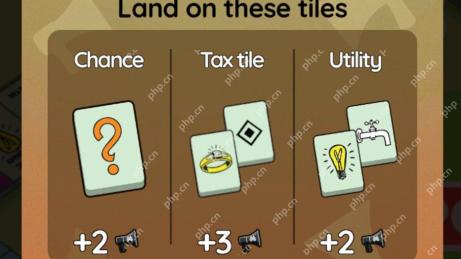 Monopoly Go Riches On Set rewardsApr 29, 2025 pm 08:02 PM
Monopoly Go Riches On Set rewardsApr 29, 2025 pm 08:02 PMLights, camera, action… and rewards! Monopoly Go's "Riches On Set" event, running alongside the Tycoon Awards tournament, brings a Hollywood theme to your game this week. Earn points (represented by a director's megaphone icon) by landing
 Roblox: Anime Last Stand - How To Get Spirit ShardsApr 29, 2025 pm 06:06 PM
Roblox: Anime Last Stand - How To Get Spirit ShardsApr 29, 2025 pm 06:06 PMIn Roblox Anime Last Stand, character evolution is crucial for late-game success, but requires Spirit Shards at every stage. While plentiful early on, these shards become scarce as you aim for higher-rarity units. Early Game Spirit Shard Strategies
 Roblox: Anime Last Stand - How To Get PearlsApr 29, 2025 pm 06:05 PM
Roblox: Anime Last Stand - How To Get PearlsApr 29, 2025 pm 06:05 PMAnime Last Stand: Mastering the Art of Rerolling with Pearls In Anime Last Stand, like many Roblox games, character power significantly relies on RNG-based rerolling of stats, techniques, and enchantments. While stat and technique rerolls are relati
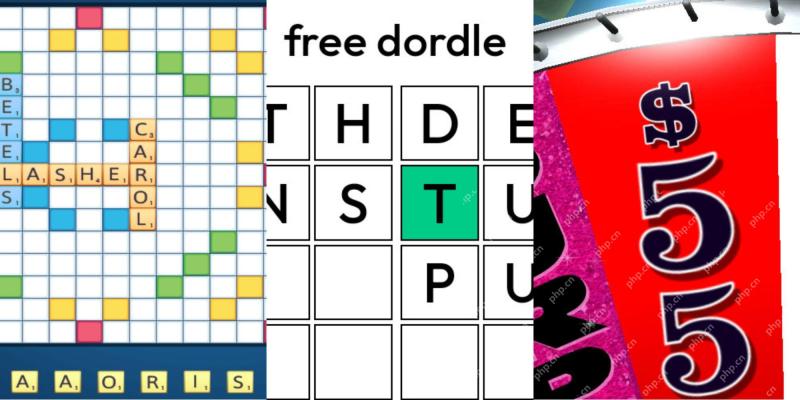 Wordle Answer And Hints - April 30 2025 Solution #1,411Apr 29, 2025 pm 06:04 PM
Wordle Answer And Hints - April 30 2025 Solution #1,411Apr 29, 2025 pm 06:04 PMToday's Wordle might present a bit of a challenge... while we solved it relatively quickly, finding the correct word still took all six attempts. Hopefully, you'll have better luck! To avoid spoilers, all letters and the full solution remain hidden
 Oblivion Remastered: Information At A Price Quest WalkthroughApr 29, 2025 pm 04:05 PM
Oblivion Remastered: Information At A Price Quest WalkthroughApr 29, 2025 pm 04:05 PMUncover the Secrets of Skingrad: A Guide to Oblivion's "Information at a Price" Quest The Arcane University's unusual connections in The Elder Scrolls IV: Oblivion Remastered have created a volatile power dynamic within the Empire, particul
 Oblivion Remastered: Blood Of The Daedra Quest WalkthroughApr 29, 2025 pm 04:04 PM
Oblivion Remastered: Blood Of The Daedra Quest WalkthroughApr 29, 2025 pm 04:04 PMThere are a variety of interesting quests in The Elder Scrolls IV: Annihilation Remake, including the main quests that can be completed in a variety of ways. "Dadra Blood" is such a task that requires you to find a Deadra artifact and hand it over to Martin Septim for use in the ceremony. But if you give him a Deedra artifact, you will lose it forever. Given that Deedra artifacts are powerful tools that are crucial later in the game, it is very important to make a decision wisely. How to start the "Dadra Blood" mission After completing the "Spy" mission, you can start the "Dadra's Blood" mission. You have to head to the Temple of Cloud Ruler to talk to Martin Septim and ask him how he is going about deciphering the Mysterious Zacks you recovered from the Mysterious Dawn Base. Martin will tell you
 Roblox: Anime Last Stand - How To Get EssenceApr 29, 2025 pm 04:03 PM
Roblox: Anime Last Stand - How To Get EssenceApr 29, 2025 pm 04:03 PMRoblox Anime Last Stand: Mastering Essence Farming In Roblox Anime Last Stand, managing resources is crucial, especially the various essences needed for character evolution. This guide details how to effectively farm essence throughout the game. Fi
 Roblox: Blox Fruits - Where To Find UzothApr 29, 2025 pm 04:02 PM
Roblox: Blox Fruits - Where To Find UzothApr 29, 2025 pm 04:02 PMIn Roblox: Blox Fruits, mastering the Dragon Talon fighting style, or upgrading its moves, requires finding Uzoth, the sole instructor for this fighting style. His location changed after Update 24, so here's how to find him. Uzoth is no longer at t


Hot AI Tools

Undresser.AI Undress
AI-powered app for creating realistic nude photos

AI Clothes Remover
Online AI tool for removing clothes from photos.

Undress AI Tool
Undress images for free

Clothoff.io
AI clothes remover

Video Face Swap
Swap faces in any video effortlessly with our completely free AI face swap tool!

Hot Article

Hot Tools

WebStorm Mac version
Useful JavaScript development tools

mPDF
mPDF is a PHP library that can generate PDF files from UTF-8 encoded HTML. The original author, Ian Back, wrote mPDF to output PDF files "on the fly" from his website and handle different languages. It is slower than original scripts like HTML2FPDF and produces larger files when using Unicode fonts, but supports CSS styles etc. and has a lot of enhancements. Supports almost all languages, including RTL (Arabic and Hebrew) and CJK (Chinese, Japanese and Korean). Supports nested block-level elements (such as P, DIV),

SublimeText3 English version
Recommended: Win version, supports code prompts!

SecLists
SecLists is the ultimate security tester's companion. It is a collection of various types of lists that are frequently used during security assessments, all in one place. SecLists helps make security testing more efficient and productive by conveniently providing all the lists a security tester might need. List types include usernames, passwords, URLs, fuzzing payloads, sensitive data patterns, web shells, and more. The tester can simply pull this repository onto a new test machine and he will have access to every type of list he needs.

Notepad++7.3.1
Easy-to-use and free code editor







