Home >System Tutorial >Windows Series >How to skip setting login password for win11 account
How to skip setting login password for win11 account
- 下次还敢Original
- 2024-04-17 16:07:06991browse
You can skip setting a login password for your account in Win11 by following these steps: Select "Other options". Select "Use a local account without a password." Create a user account name. Complete setup. Please note that this method disables password protection and reduces device security.
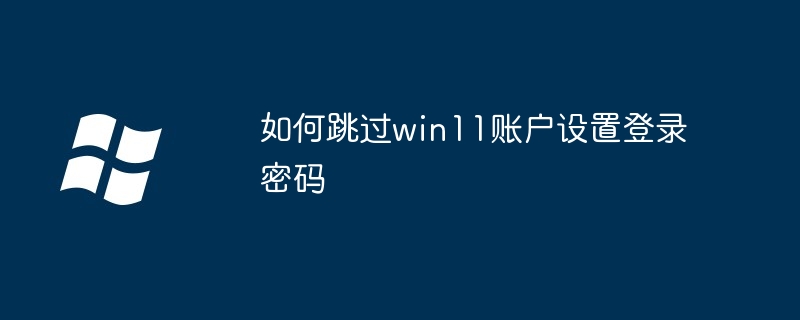
How to skip setting the login password for the account in Win11?
When setting up a new Win11 device, you need to create a user account and set a login password. However, sometimes you may just want to skip this step. Here's how to skip setting a login password for your Win11 account:
Step 1: Select "Other Options"
When you get to the screen that prompts you to enter a password, click " other options".
Step 2: Select "Use a local account without a password"
In the "Other Options" menu, select "Use a local account without a password".
Step 3: Click "Next"
Click "Next" to continue.
Step 4: Select "Next" again
You will be prompted to name your user account. Enter an account name and click Next again.
Step 5: Complete Setup
Your device will complete the setup process. Now you can log in using the selected user account name without entering a password.
Note:
- This method will disable password protection for local accounts.
- If you want to add a password in the future, you need to set it up through "Settings" > "Account" > "Login Options".
- Skipping the login password may reduce the security of your device.
The above is the detailed content of How to skip setting login password for win11 account. For more information, please follow other related articles on the PHP Chinese website!

