Home >System Tutorial >Windows Series >How to change win11 to win10
How to change win11 to win10
- 下次还敢Original
- 2024-04-17 15:45:22684browse
Confirmed: It is possible to downgrade Windows 11 to Windows 10. Steps: Check compliance (Windows 11 installed, within 10 days, Windows 10 license available). Create Windows 10 installation media (use a media creation tool or download the ISO file directly). Start Windows 10 Setup (insert media, boot from media). Select language and region. Select "Install Now". Enter the license key (if applicable). Select Custom Installation. Select a partition. finish installation.
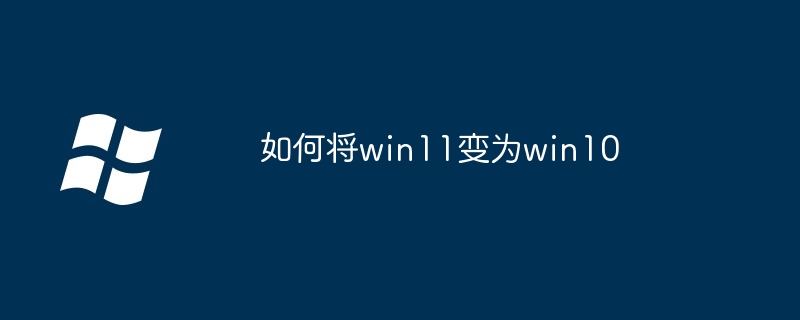
How to downgrade Windows 11 to Windows 10
Step 1: Check device compliance
First, make sure your device meets the following requirements:
- Windows 11 is installed and activated.
- Downgrade must be done within 10 days of installing Windows 11.
- You have a valid license key for Windows 10.
Step 2: Create Windows 10 installation media
Create Windows 10 installation media so that it can be installed on your device.
- Use the Media Creation Tool: Download the Windows 10 ISO file from the Microsoft website and use the Media Creation Tool to burn it to a USB drive or DVD.
- Download the ISO file directly: Download the Windows 10 ISO file directly from the Microsoft website and install it on an external hard drive or virtual machine.
Step 3: Launch Windows 10 Setup
Insert the Windows 10 installation media into the device. Then:
- Restart the device.
- In the menu that appears, select Boot from the installation media.
- Follow the on-screen instructions to continue the installation process.
Step 4: Select Language and Region
During the installation process, select your language and region preferences.
Step 5: Install Now
Click the “Install Now” button to start the Windows 10 installation process.
Step 6: Enter your license key
If you have a Windows 10 license key, enter it when prompted. Otherwise, select "I don't have a product key."
Step 7: Select the installation type
Select "Custom: Install Windows only (Advanced)" for a clean installation.
Step 8: Select the partition
Select the partition where you want to install Windows 10 and click Next.
Step 9: Complete the installation
The installation process may take some time. Once completed, your device will reboot into the Windows 10 desktop.
The above is the detailed content of How to change win11 to win10. For more information, please follow other related articles on the PHP Chinese website!

