Home >Software Tutorial >Computer Software >How to turn off the alarm prompt in Vscode_How to turn off the alarm prompt in Vscode
How to turn off the alarm prompt in Vscode_How to turn off the alarm prompt in Vscode
- WBOYWBOYWBOYWBOYWBOYWBOYWBOYWBOYWBOYWBOYWBOYWBOYWBforward
- 2024-04-17 15:31:051082browse
Vscode alerts greatly affect programming efficiency. In this article, PHP editor Xiaoxin introduces how to turn off alerts in Vscode. I hope it will be helpful to you. Please read below for details.
1. First click the settings button in the settings icon in the lower left corner.
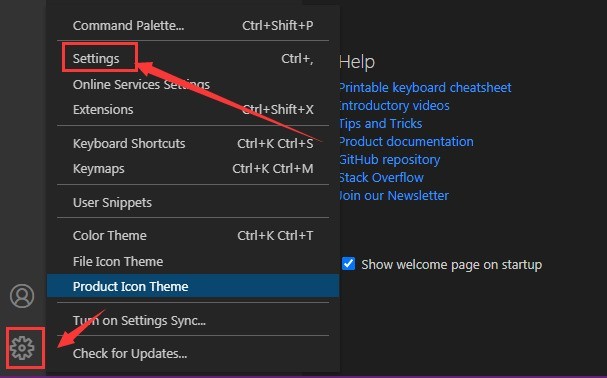
2. Then find the Terminal option on the left side of the new window that opens.
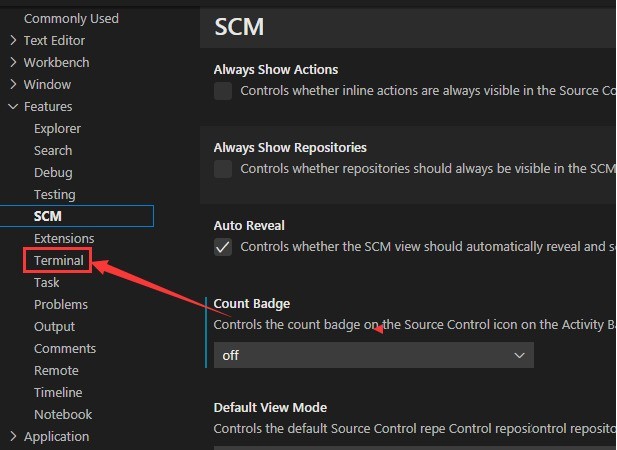
3. Finally, in the column section on the right, find the show exit alert option and click to uncheck it.
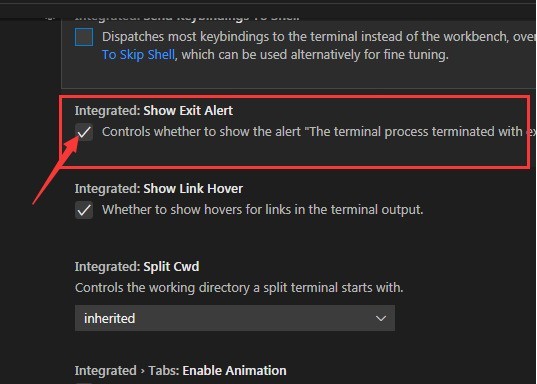
The above is the detailed content of How to turn off the alarm prompt in Vscode_How to turn off the alarm prompt in Vscode. For more information, please follow other related articles on the PHP Chinese website!

