Home >Software Tutorial >Computer Software >Detailed method of constructing and listening to trigonometric functions on the geometric sketchpad
Detailed method of constructing and listening to trigonometric functions on the geometric sketchpad
- WBOYWBOYWBOYWBOYWBOYWBOYWBOYWBOYWBOYWBOYWBOYWBOYWBforward
- 2024-04-17 15:28:131223browse
How to use the geometric sketchpad to construct trigonometric functions? In this article, PHP editor Xiaoxin will introduce in detail the method of constructing and listening to trigonometric functions on the geometric sketchpad, and guide you step by step to master the specific operation skills. Read on to learn the details.
1. Click [Line Segment Tool] and draw a line segment AB at the appropriate position on the drawing board. Select line segment AB, execute the [Measurement]-[Length] command, and change the label of the measurement value to [A]. Draw line segment CD in the same way, and change the label of the measurement value to [f].
2. Execute the [Data]-[New Function] command to open the new function dialog box and create a new function
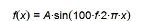
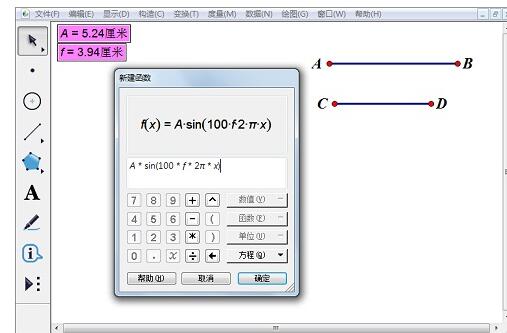
3. Select the newly created function and execute [Edit] - [Operation Button] - [Sound] command, construct the [Hear function f] button.
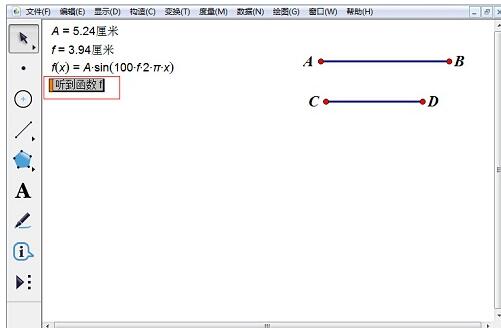
4. Right-click the newly created function, select the [Draw Function] command in the pop-up drop-down menu, and click [Yes] in the pop-up trigonometric function prompt box to draw the graph of the function.
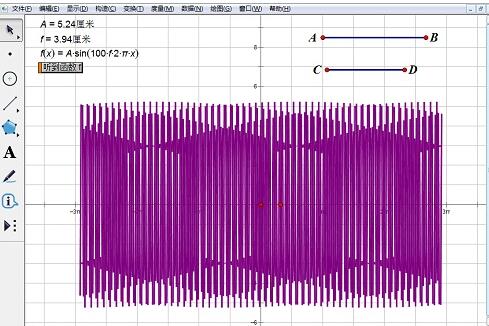
Click the [Hear function f] button to make a sound. Drag the endpoint of the line segment to change the size and frequency of the sound.
The above is the detailed content of Detailed method of constructing and listening to trigonometric functions on the geometric sketchpad. For more information, please follow other related articles on the PHP Chinese website!

