Home >Software Tutorial >Office Software >Operation flow method for batch inserting blank rows in Excel
Operation flow method for batch inserting blank rows in Excel
- WBOYWBOYWBOYWBOYWBOYWBOYWBOYWBOYWBOYWBOYWBOYWBOYWBforward
- 2024-04-17 14:25:201110browse
When processing Excel files, do you often need to insert blank rows in batches? PHP editor Strawberry will introduce you how to batch insert blank rows in Excel! This tutorial will explain different streaming methods in an in-depth and simple way, from the most basic to the most optimized techniques, providing you with solutions for efficient data processing.
Here is the table below as an example. Insert a new auxiliary column in the left column of the table and label it with a serial number.
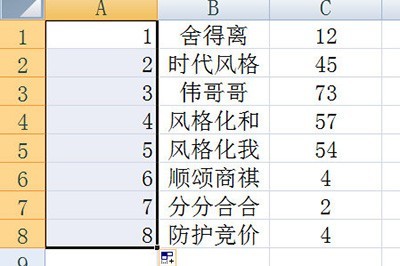
Make another copy of these serial numbers and put them in the bottom blank area.
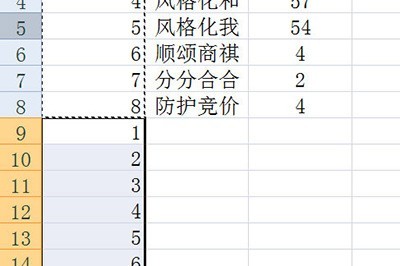
Select these serial numbers, click the [Data] tab above, click to sort in ascending order, and be sure to choose to expand the selected area.
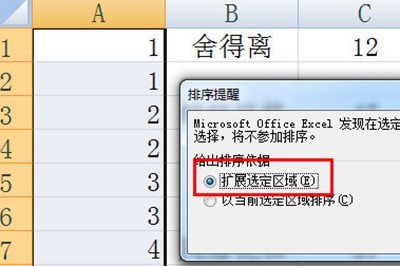
After sorting, delete the auxiliary columns so that there are blank rows between each piece of data. It is very simple.
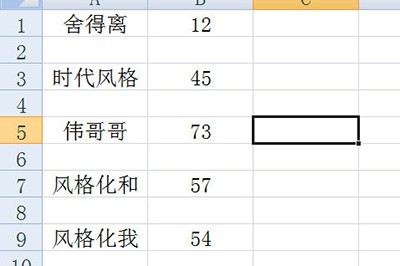
The above is the detailed content of Operation flow method for batch inserting blank rows in Excel. For more information, please follow other related articles on the PHP Chinese website!

